-

How to Save Your PDF
There are many ways to create and save a PDF file, but not all of them work well for professional online printing. How you create it can dramatically alter the quality of your printing. To ensure the best possible print quality at Smartpress, see how to create your file and then how to save your […]
Read more› -
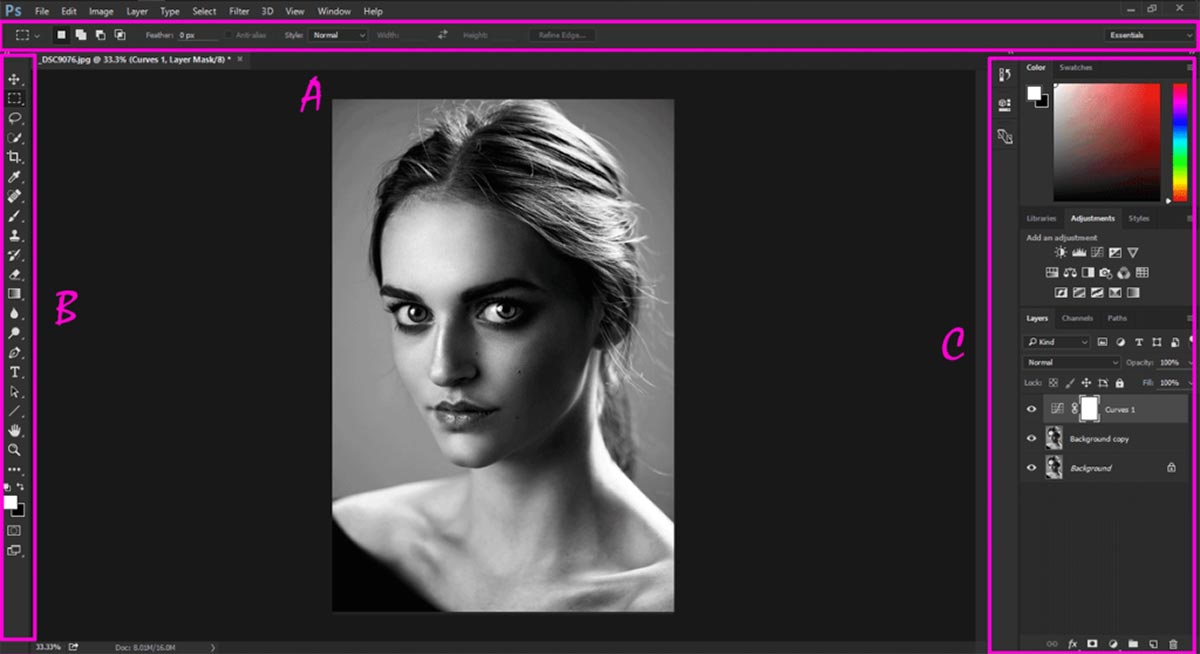
Bleed & Crop Marks
Smartpress’ online printing services makes it easy to add bleeds and borders. Begin designing your artwork with a minimum safety bleed margin of 0.125″. If you add a border to your artwork…
Read more› -

How to Use Canva for Print
Designing with Canva is a great option for anyone new to design. Because of the thousands of images, graphics and design elements you simply drag and drop into Canva templates, creating marketing assets and personal projects with this platform is easy. Below, you’ll find out how to use Canva to create print designs and get […]
Read more› -
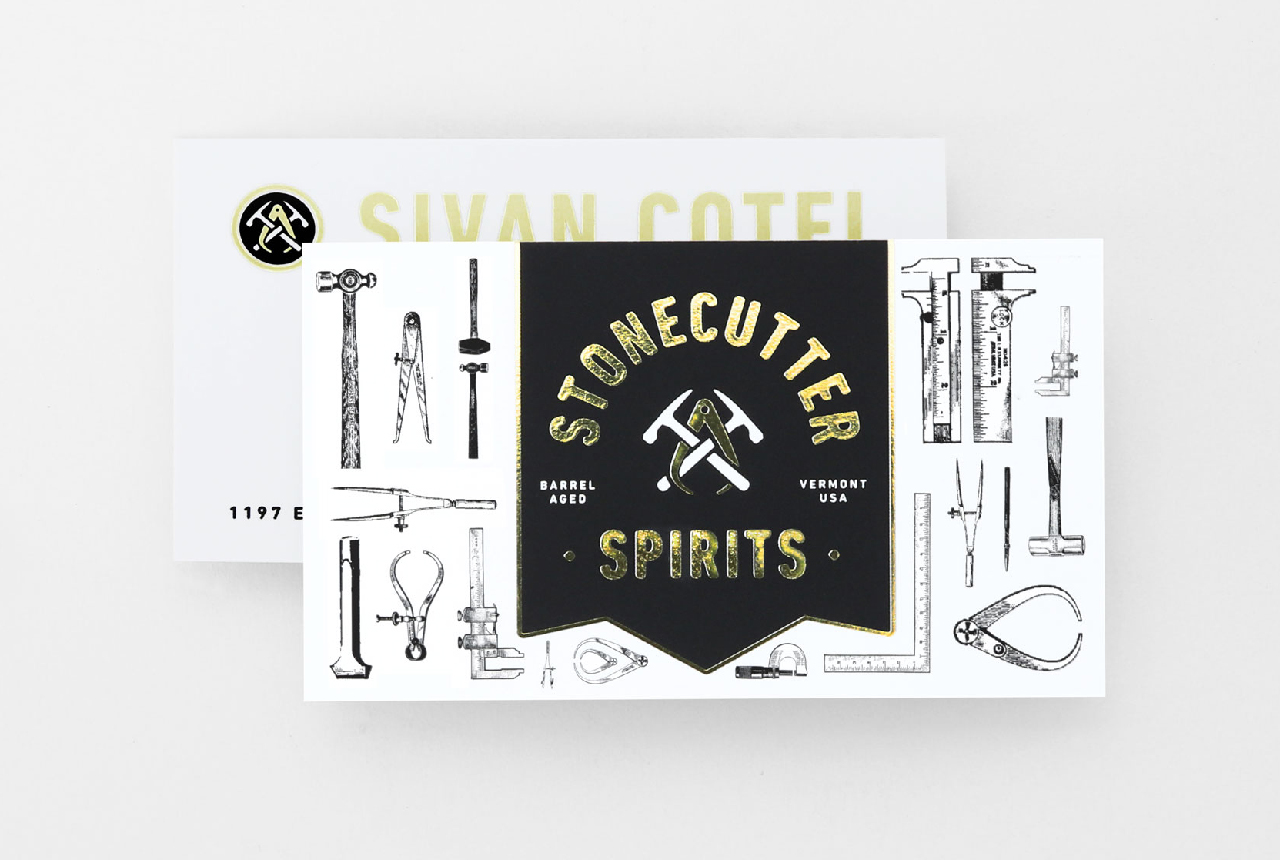
Foil Printing FAQ
[…] Foil Business Cards What’s the standard business card size? The standard business card size is 3-1/2″W x 2”H. This is the finished size. Be sure to consider bleed, as you design your business cards with our predetermined sizes or custom dimensions. Learn more: Bleeds & Borders What’s a typical order quantity? For business card […]
Read more› -

Booklet Printing FAQ
[…] 8-1/2″. The pages in your document should also be in the same orientation as the orientation your ordered (ex. landscape and landscape). Do I need to include bleed? Yes. Please include an 1/8″ bleed on all four sides of the page. You’ll also want to include a 3/8″ text/image safety margin on the spine […]
Read more› -

How to Use & Print From Adobe Express
[…] If You Use an Adobe Express Template Click on the Download icon. In the Download panel, select the following: All Pages PDF Print (Best for printing) Show Bleed Click on the Download button. If You Use Your Own Custom Template Click on the Download button. In the Download panel, select the following: All Pages […]
Read more› -
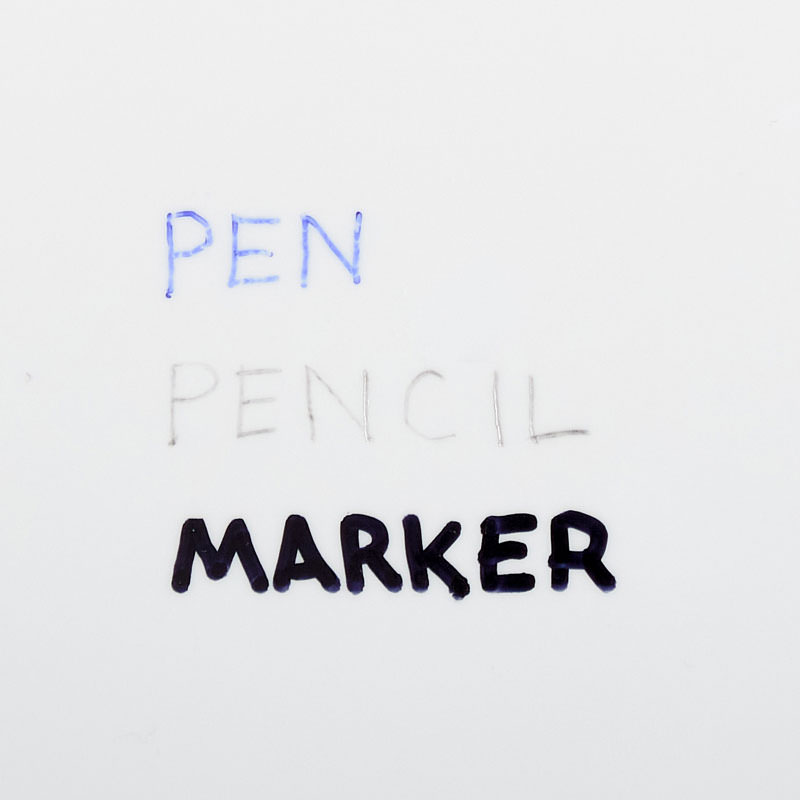
Writing Utensil Guide for Handwritten Notes for Business
[…] and pencil both have a smooth writing feel, with ink/lead that sits on top of the stock. The marker ink has a slightly grainy appearance and slight bleed that gets between the stock fibers. Felt Weave Stock Specs: Uncoated paper stock with a raised bump texture and made from 30% post-consumer fiber. Utensil Performance: […]
Read more› -
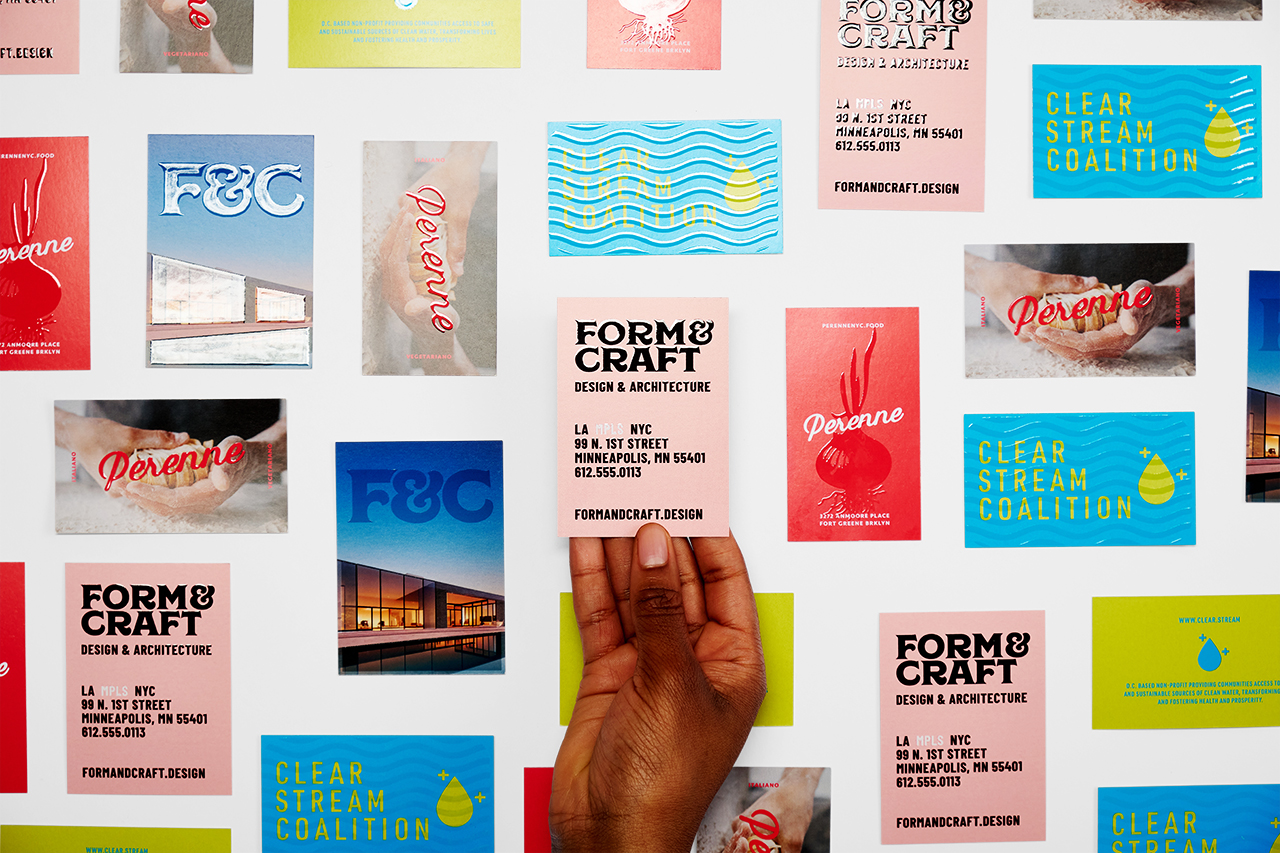
Raised UV Printing FAQ
[…] both sides. The raised UV coating can also be combined with black or full-color ink on both sides. Learn more: Black vs. Full-Color Printing What are the bleed requirements? The raised UV coating on your print piece cannot have full bleed. However, your artwork file must include a 0.125″ bleed that’s necessary for production. […]
Read more› -
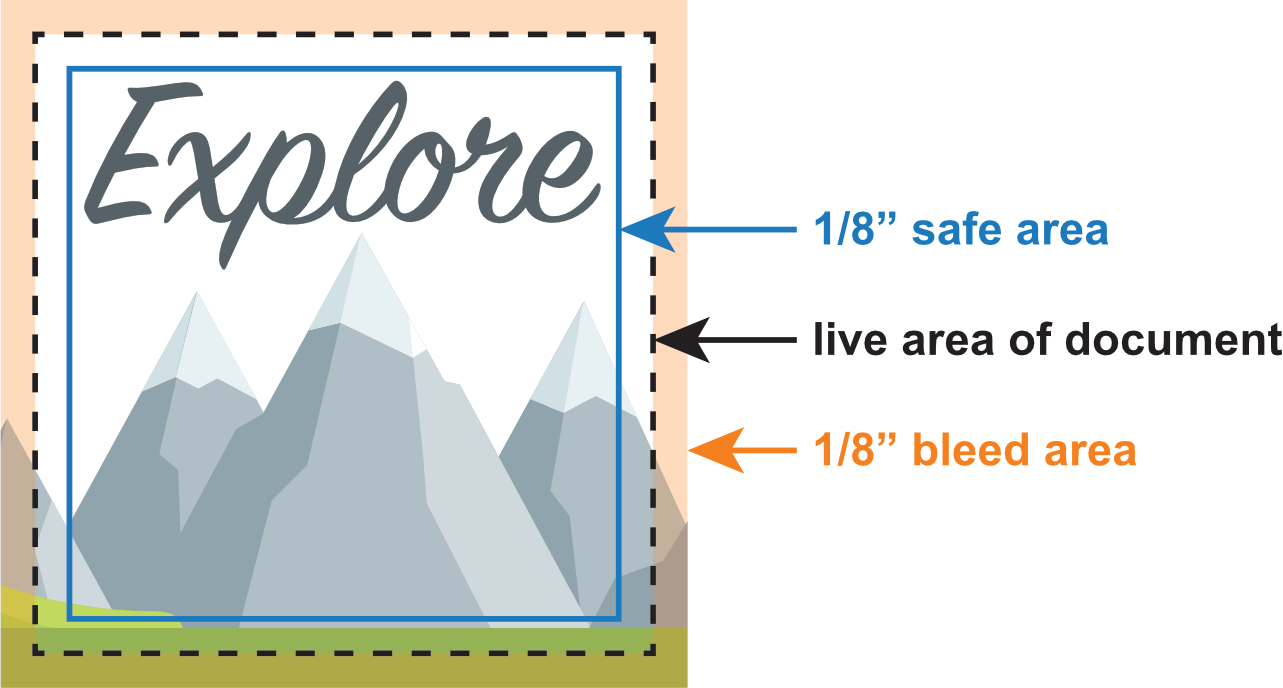
Cutting Tolerance for Print
[…] or other elements you want to ensure are not trimmed away must be placed more than 0.125″ away from the expected edge of the design. (See the Bleed & Crop Marks page for more help). Document Setup and Cutting Tolerance The image below shows considerations for setting up your document. Please note that if […]
Read more› -

How to Set Up Your File
[…] them are acceptable for professional printing. To ensure the success of your print job, please see How to Save Your PDF. If your print job has a bleed, please make sure your artwork overlaps the edge of the page by 1/8″ – 1/4″. For smaller jobs like business cards, flyers and postcards, 1/8″ is […]
Read more› -

Poly Mailer Printing FAQ
Have a question about printing poly mailers? Check out these poly mailer printing FAQ and learn about our bag materials, bleed requirements and more. What sizes are available? We offer poly mailers in small, medium and large sizes, from 6” x 9” to 19” x 13.5”, with both flat and gusseted styles to accommodate […]
Read more› -

Business Card Printing FAQ
[…] and ink choices. What’s the standard business card size? The standard business card size is 3-1/2″W x 2”H. This is the finished size. Be sure to consider bleed as you design your Business Cards with our predetermined sizes or custom dimensions. Learn more: Bleed & Borders What’s a typical order quantity? For business card […]
Read more› -
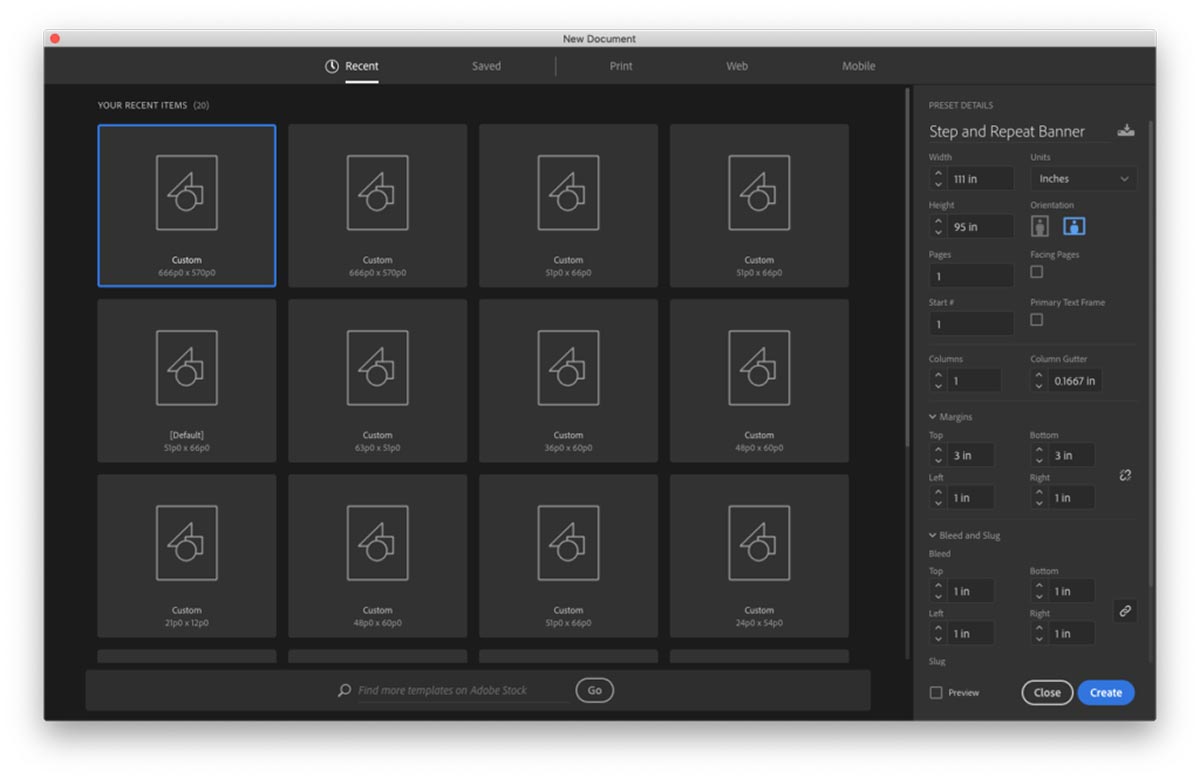
Packaging InDesign Files
A packaged InDesign file makes it easy to gather all your project’s elements, fonts and images together in one place to prepare it for print. Before packaging InDesign files, you’ll want to go through this checklist to ensure they’re ready to be sent to an online printer. Size Your project must be the exact size […]
Read more› -

Feather Flag Printing FAQ
[…] flag fabric. This premium, durable, high-performance flag material is ideal for indoor and outdoor use. Learn more: Banner Materials & Sign Substrates Do I need to include bleed? Yes. When creating your print-ready design file (and when following our layout guide template) for a feather flag, please allow for a 1/2″ bleed along the […]
Read more› -

Hardcover Book Printing FAQ
[…] files: a cover file and an interior page file. The cover file should be twice the size of the final page dimensions, plus the spine size and bleed (e.g. a 6”W page with a .1” spine would have a 12.35”W cover file, including bleed). We recommend a 3/4″ bleed on all sides of the […]
Read more› -

Sticker Printing FAQ
[…] size of your sticker. Sheet: Multiple Designs: Enter the finished size of your sheet of stickers. Note: If you wish the printing on your job to “ bleed” off the edge of the page, you will need to make the page size larger than your final document size and include crop and bleed. Learn […]
Read more› -

Decal Printing FAQ
[…] size of your decal. Sheet: Multiple Designs: Enter the finished size of your sheet of decals. Note: If you wish the printing on your job to “ bleed” off the edge of the page, you will need to make the page size larger than your final document size and include crop and bleed. Learn […]
Read more› -

Online Printing FAQ
[…] under Project Resources on each product page. These templates are like a head start to your final print project and can help ensure it has proper dimensions, bleed, margins, etc. They’re convenient and easy to use for designers of all levels. Layout Services can even create custom templates. Please remember to delete the layout […]
Read more› -

Print-Ready Files
[…] colors for the most accurate comparison between what you see on your screen and what is produced with the press. Your design files must have the appropriate bleed to ensure any variances in commercial production don’t affect your print. Most commercial printing and cutting has an 1/8″ variance in the event that the machines […]
Read more› -

Online Printing for the First Time
[…] materials for large format projects like signs, banners and window graphics. Understand the difference between text paper weight and cover paper weight and find out why adding bleed to your file is essential to so many online printing projects. Small Format Paper Stocks Banner Materials & Sign Substrates Coated Paper Stocks vs. Uncoated Paper […]
Read more› -
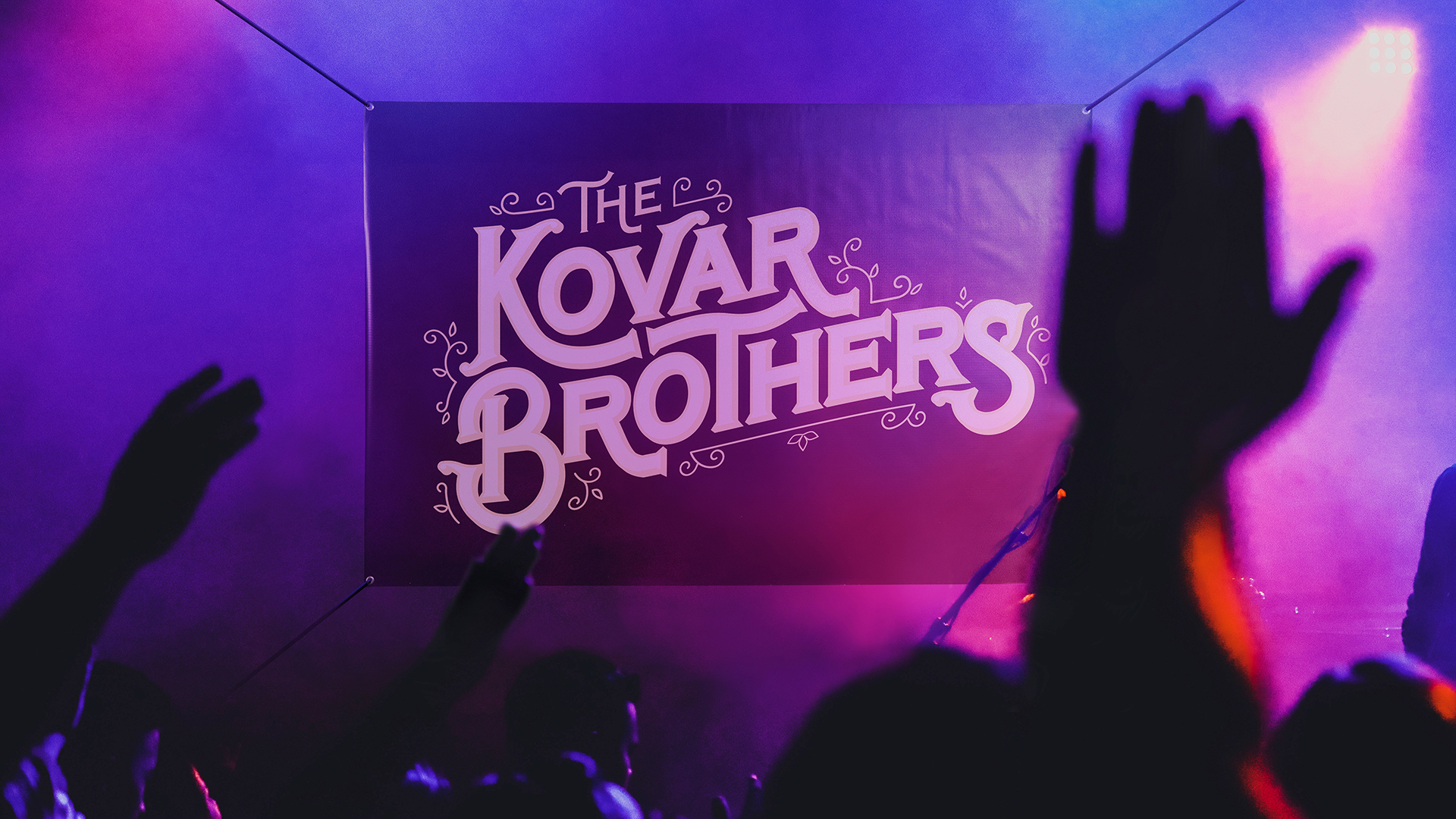
Banner Printing FAQ
[…] the top for installation of the hanger. 6” of your artwork will be covered on the bottom for attachment to the base. Leave a minimum of 0.25” bleed on each side. Learn more: Retractable Banner Stand Guidelines, Bleed Can I reuse the banner stand and swap out the banner material? No. Our banner stands […]
Read more› -

Retractable Banner Stand Graphics Guidelines
[…] the top for installation of the hanger. 6″ of your artwork will be covered on the bottom for attachment to the base. Leave a minimum of 0.25″ bleed on each side. And check out these online printing dimension guidelines so nothing is covered or cut off by the stand: Overall dimensions: These are the […]
Read more› -
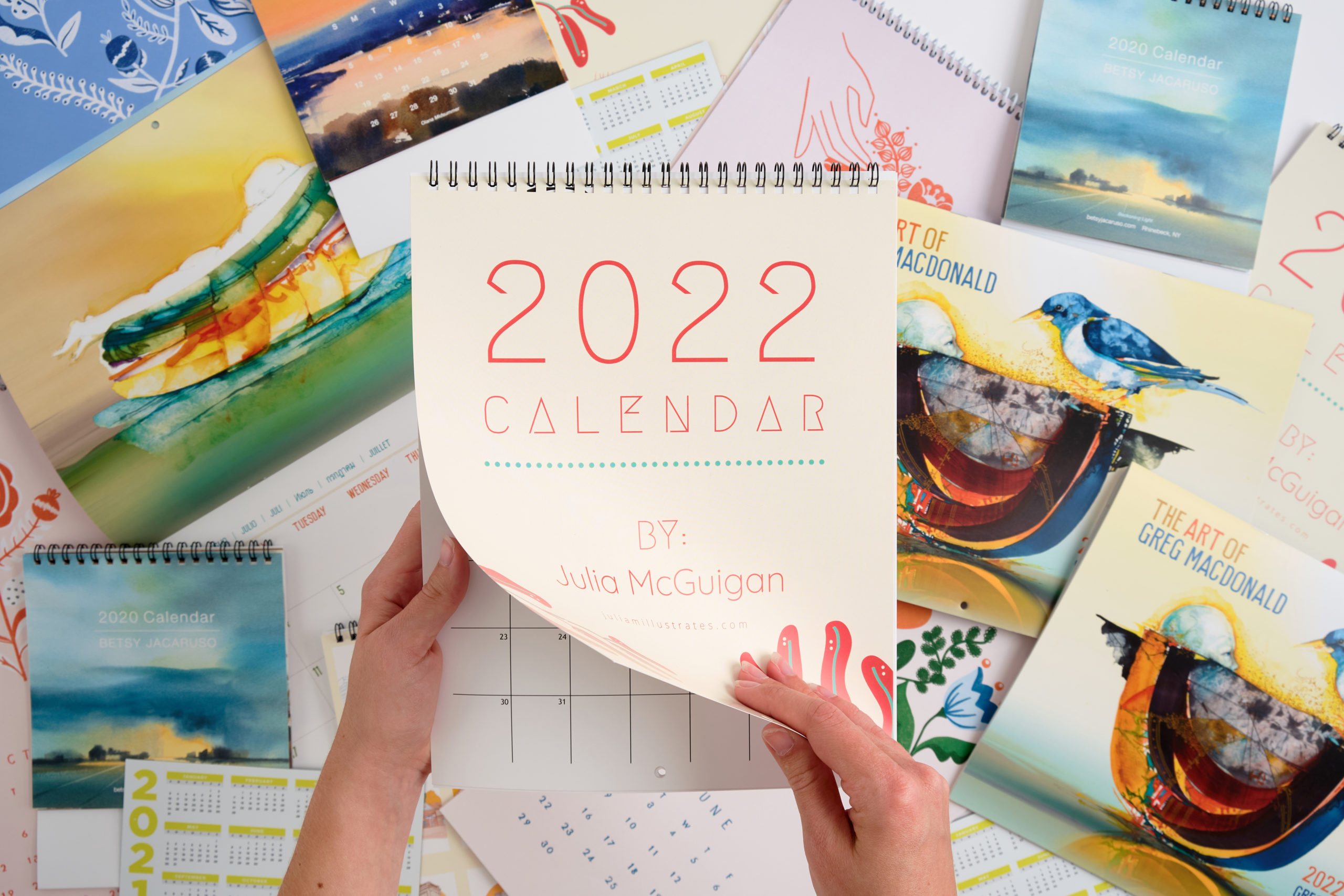
Calendar Printing FAQ
[…] add blank pages as necessary to make the page count divisible by four. Learn more: Pages, Sheets & How to Count Them Do I need to include bleed? Yes. Please include an 1/8″ bleed on all four sides of the page. Learn more: Bleeds & Borders What paper stocks are available? You can print your […]
Read more› -
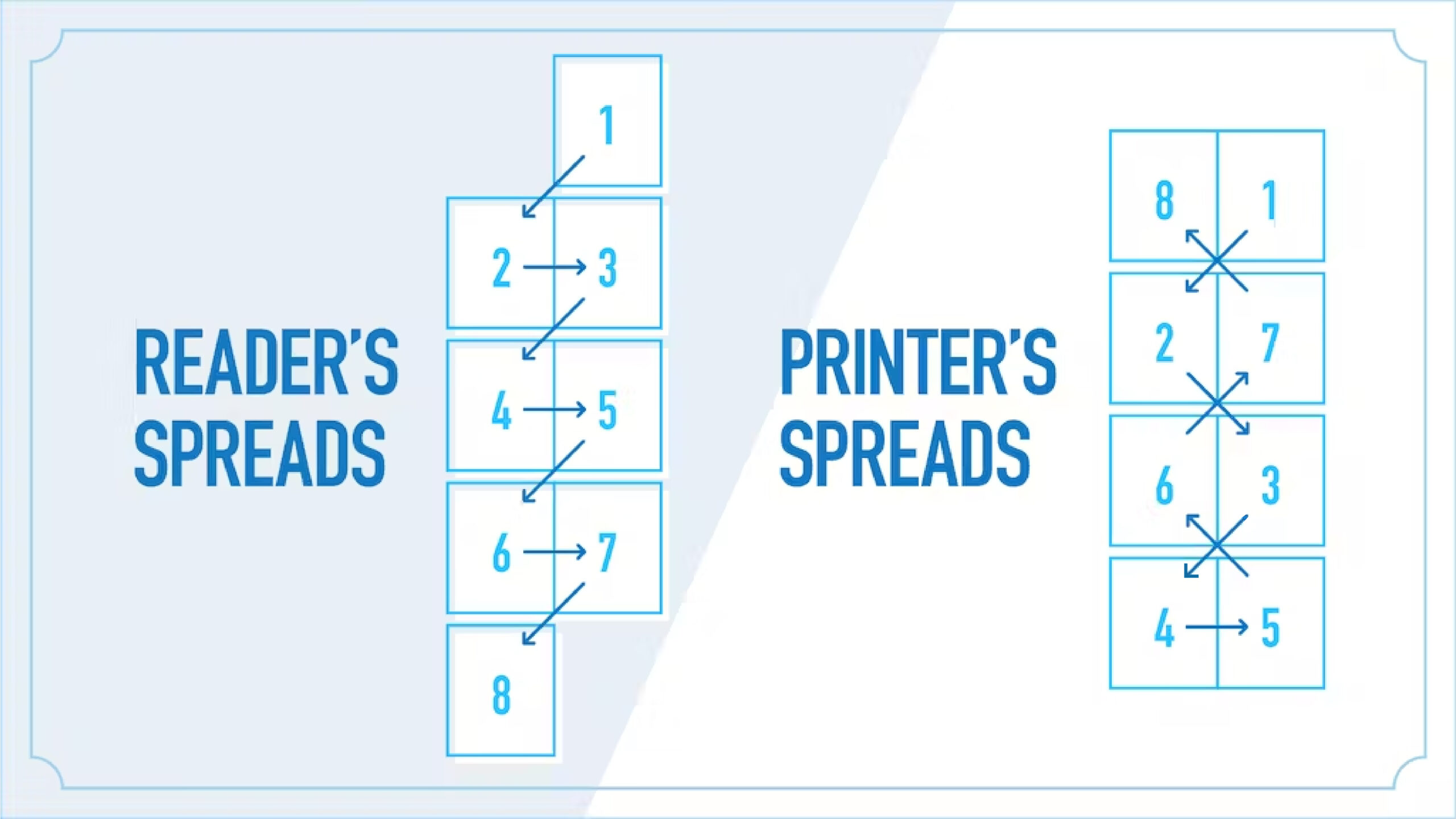
Reader’s Spread vs. Printer’s Spread
[…] in this order: back cover, spine, front cover. For example: A 6″ x 9″ book with an 1/8″ spine would be 12-1/8″ x 9″, plus an 1/8″ bleed on all four sides, if needed (visit Bleeds & Borders for more information). Brochures are also great options for a printer’s spread. Our online printing services […]
Read more› -

Dye Sublimation Printing
[…] (so you have a 98% live area) Avoid white or reverse text with serif fonts smaller than 12pt. For fabric products, build in at least 1″ of bleed, if possible. For color, preview RGB images in CMYK for a better idea and expectation of how the final print will look. If choosing PANTONE colors […]
Read more› -
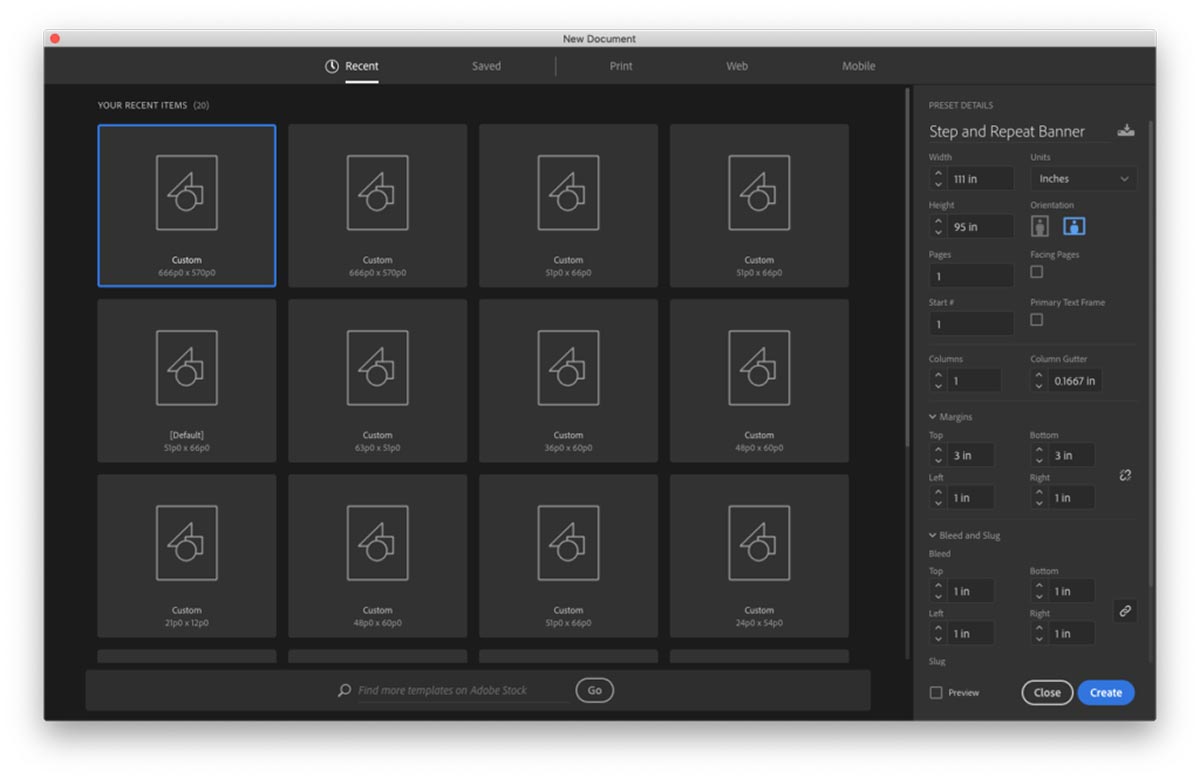
How to Set Up a File for Step and Repeat Banners
Step and Repeat Banner printing is easy with a few simple steps. In order for you to learn how to set up a Step and Repeat Banner correctly, please consider the following recommendations: Use InDesign for file setup and design For vertical logos, each logo should be a minimum size of 8″ to 10″ high […]
Read more› -

Overlap Seams and Flush Seams for Decals
[…] at an equal size, which means they will be all less than 50”W. Seams can be vertical or horizontal, or both if necessary. A minimum of 1” bleed is required all around the perimeter of the artwork. Be sure to keep important elements at least 1” away from the final size. If possible, design […]
Read more› -
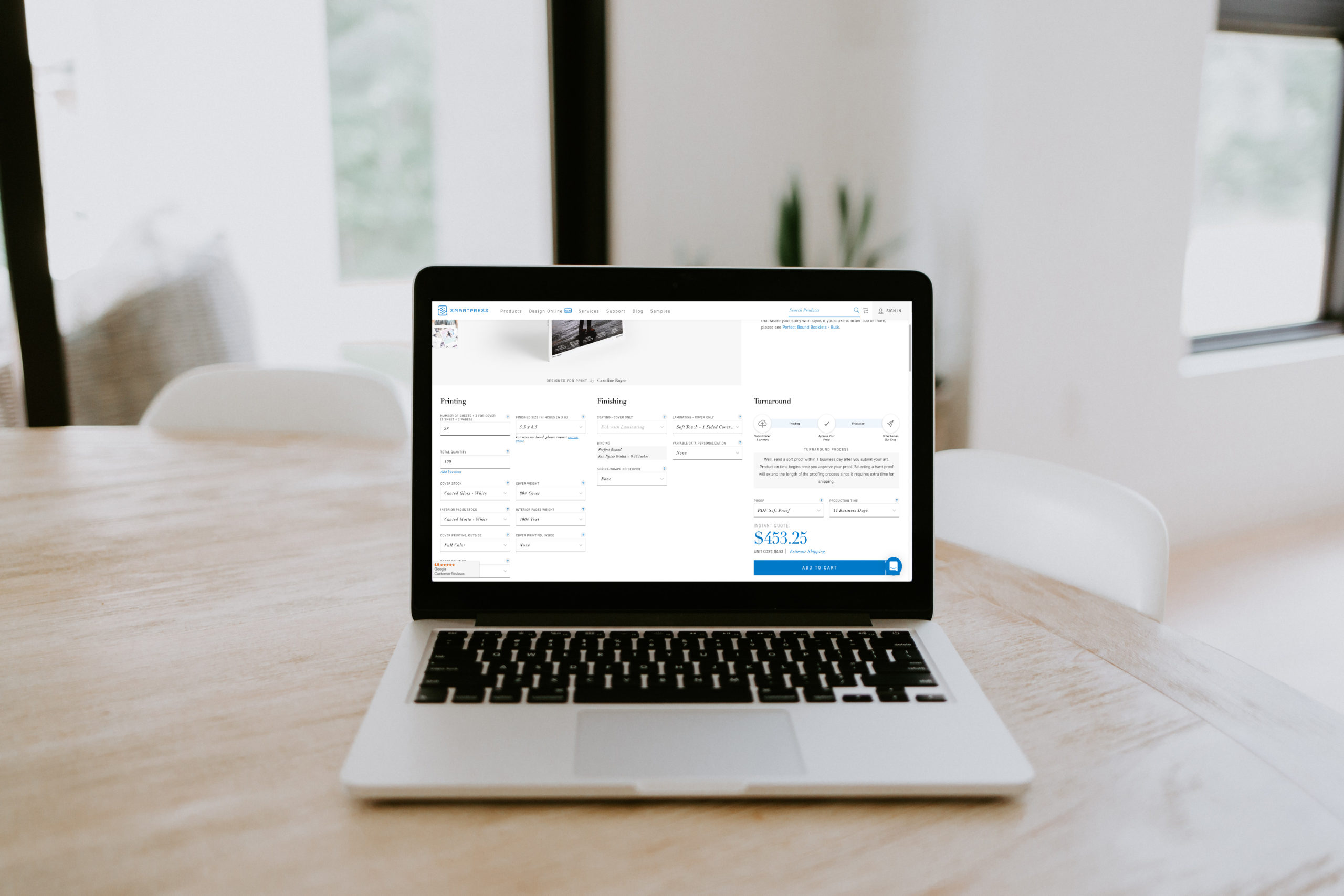
How to Order at Smartpress
[…] and easy as possible: 1. Create Your Design File Use our layout guides, design tips and help section to set up your files. Be sure to include bleed, crop marks and margins and save in the proper PDF format. View How to Set Up Your File for more information. 2. Quote Your Print Job […]
Read more› -

How to Use a Print Proof
[…] soft proof is a digital PDF proof intended to demonstrate the size, placement and text of a file. It allows you to proofread your content, visualize your bleed, trim size, folding and any other finishing options, like perforation scoring and die cutting. We’ll send a soft proof within one business day after you submit […]
Read more›
Filter Results By:
Showing 29 out of 29 results