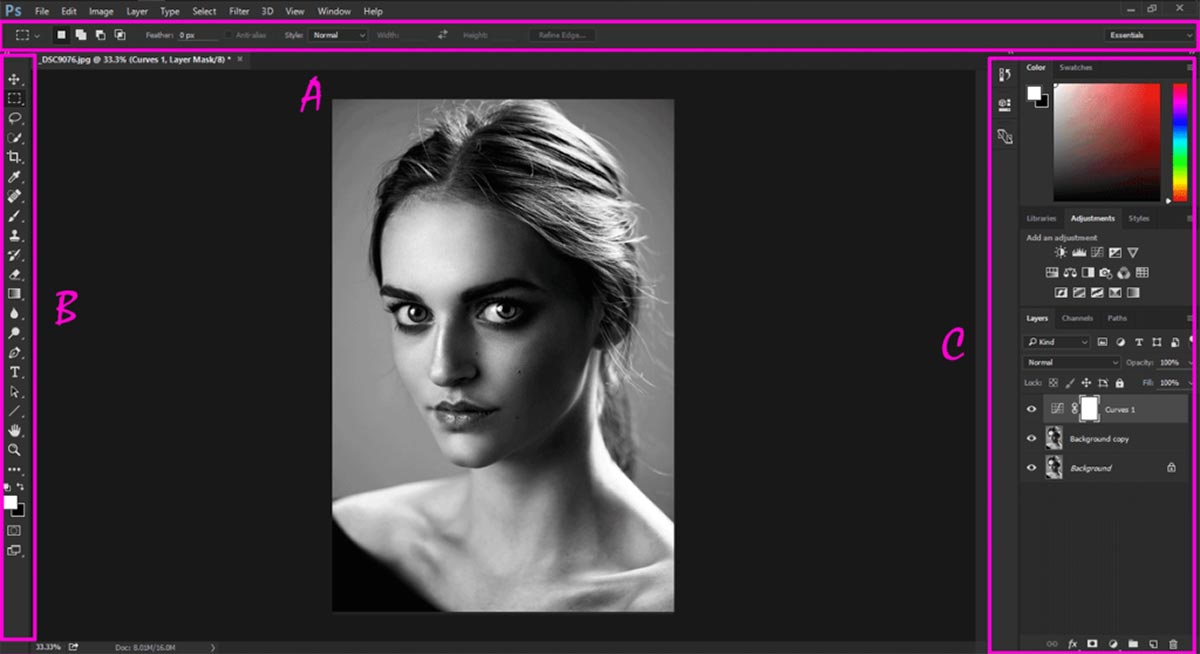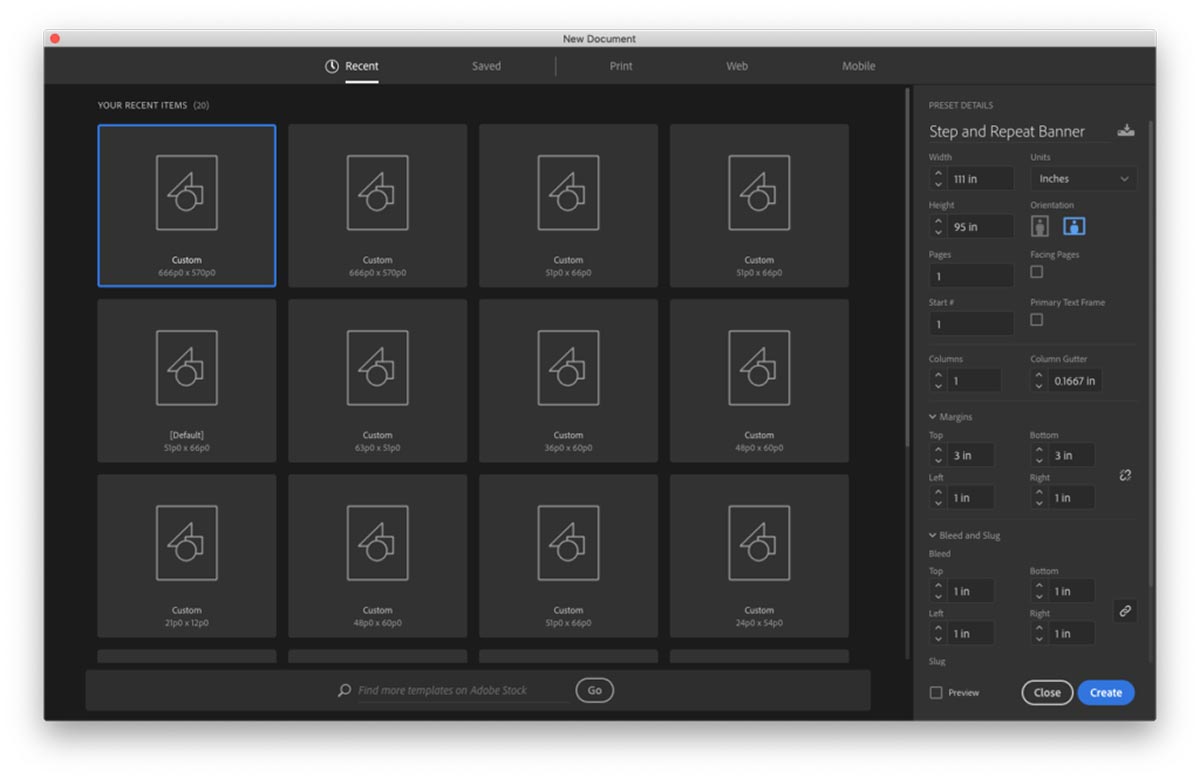Print-Ready Files
What is a Print-Ready File?
A print-ready file is a digital design that meets all the technical requirements for accurate, high-quality printing. It ensures that what you see on screen will match what comes off the press – without delays or errors. This article covers the best print-ready file types and requirements to set you up for success. Continue reading or watch the video to learn how to set up a print-ready file for online printing at Smartpress.
Smartpress Tip: If you’re already an Adobe InDesign or Illustrator user, read on. (If you’re not a designer or are new to graphic design, we recommend our Layout Services team or using Adobe Express or Canva for print.)
Why PDF is the Best Print-Ready File
Whether you’re designing perfect bound marketing booklets, printing your own invitations or creating unique business cards, the first step in creating a file for online printing is knowing what format it’s in. A PDF is the best format for print-ready files because of its universal accessibility – any printer has the ability to edit a PDF.
Other File Formats & Why They’re Not Ideal
Other formats have broader editing capabilities, such as Adobe Photoshop (.psd format), Illustrator (.ai format) or InDesign (.indd). They may not be available for your printer to save as or export to a PDF for your print-ready files or may be incompatible with the press itself.
Formats like Microsoft Document (.docx), PowerPoint (.ppx) or Publisher (.pub) are not optimized for a printing press. And formats like .png and .jpeg. are static images that, if designed correctly, can be printed, but leave your printer with no ability to edit.
Smartpress Tip: The good news is that it’s possible for all of these file formats to be saved, exported or converted to a PDF for print-ready files.
Requirements for Print-Ready Files
To ensure your file is ready for press and other online printing services, follow these guidelines for print-ready files:
- All of your images should be high resolution. We recommend images are 300 dots per inch (DPI) for small format projects like booklets, cards or brochures, and 150 pixels per inch (PPI) for large format projects like custom signs and banners.
- Make sure your print-ready files use CMYK colors for the most accurate comparison between what you see on your screen and what is produced with the press.
- Your design files must have the appropriate bleed to ensure any variances in commercial production don’t affect your print. Most commercial printing and cutting has an 1/8″ variance in the event that the machines drift slightly in any direction. Because of this, your finished size should be expanded by 1/4″.
There are other, more advanced options you can explore with your printer, such as flattening transparency objects, utilizing blank pages or spot color and PMS Pantones.
Bottom Line: As long as you have a PDF with high resolution images in the CMYK color space with the appropriate bleed, you’ll be well on your way to creating the proper print-ready file and your own brilliant print!
Print-Ready Files Overview
| File Type | Fully Print-Ready? | Editable by Printer? | Supports High-Res Graphics? | Preserves Layout & Fonts? | Notes |
| PDF (.pdf) | Yes | Yes (with limitations) | Yes | Yes | Best print-ready file. Universal compatibility. |
| Adobe Illustrator (.ai) | With Export | Yes (if fonts and links are embedded) | Yes | Not always | Export to PDF before submitting. |
| Adobe InDesign (.indd) | With Export | Yes (with packaged files) | Yes | Yes | Export to PDF before submitting. |
| Adobe Photoshop (.psd) | With Export | Yes | Yes | Not ideal for text | Convert to a flat PDF for best results. |
| JPEG (.jpg) | If High-Res | No | Yes (but lossy compression) | No | Acceptable for print only with high resolution. |
| PNG (.png) | If High-Res | No | Yes | No | Works for print if designed correctly, not editable or preferred. |
| Microsoft Word (.docx) | No | No | Limited | No | Export to PDF before submitting. |
| PowerPoint (.pptx) | No | Sometimes (risk of layout issues) | Limited | No | Export to PDF before submitting. |
| Publisher (.pub) | No | Sometimes (only with same software/version) | Inconsistent | Inconsistent | Export to PDF before submitting. |
If you have questions about preparing print-ready files or any of our online printing services, please contact customer service to chat with an expert.