Foil Printing FAQ
Have a question about custom foil printing? Check out these foil printing FAQ and learn what foil colors are available, how to indicate foil on your print-ready file, what stocks to pair your foil with and more.
Want a quick crash course on how to add foil to your project? Here you go:
Foil Business Cards

What’s the standard business card size?
The standard business card size is 3-1/2″W x 2”H. This is the finished size. Be sure to consider bleed, as you design your business cards with our predetermined sizes or custom dimensions. Learn more: Bleeds & Borders
What’s a typical order quantity?
For business card printing, the minimum order quantity is 50. People typically begin with 250 or 500 business cards, depending on their profession, industry and how they plan to use them.
Does my business card design have to be horizontal?
No. Online printing lets you design your business card with a vertical or horizontal orientation.
What paper stocks and weights are available?
Foil Business Cards are printed on various coated stocks with cover and point weight options, where the higher the number, the thicker the stock. Learn more: Small Format Paper Stocks, Coated Paper Stocks vs. Uncoated Paper Stocks, Text Weight vs. Cover Weight
Can my business card have foil printing on an uncoated stock or speciality stock like linen or felt weave?
With our foil process, we do not recommend foil printing on uncoated stocks or textured stocks.
What’s the best logo size? If I don’t have a logo, can you design one for me?
You can design unique business cards with logos as small or large as you like. If your design includes a logo that’s partially cut off, remember to include a 1/8″ bleed. Learn more: Bleeds & Borders
Our Layout Services team can work with you to create a logo or your entire business card design for an additional fee. Just provide a brief description of your design idea and our designers will contact you within one business day to discuss your project. Learn more: Layout Services
Can I add foil to both sides of the business card?
Yes. Foil printing is available on both sides of your business card and can be combined with black or full-color ink on both sides. Learn more: Black vs. Full-Color Printing
Do you offer foil printing in other colors not listed on your website?
Currently, we offer gold, rose gold, silver and holographic foil on custom business cards, as well as clear spot gloss. However, as a premium online printer, we’re working on making new colors available in the future.
How do I specify where the foil goes on my print-ready file?
You can indicate where you’d like foil to go by adding foil layers to your file. Learn more: How to Add Foil
Include the foil layers in your PDF, along with high resolution images in the CMYK color space with the appropriate bleed. Learn more: Print-Ready Files
Will I be able to proof my business cards?
Yes. A digital PDF soft proof will be available for your review within one business day after we receive your file upload. You’ll be able to review the project’s content, format and more and make any changes before it’s printed. Learn more: Proofs
Can I add die cutting to my business cards?
We do not recommend die cutting products with foil.
Can I add a coating or laminate to my cards?
Foil Business Cards are automatically printed with Soft Touch laminate, which gives them a suede-like feel and guards against wear and tear. We cannot add another coating or laminate to the cards. Learn more: Soft Touch Laminate
Foil Bookmarks

What’s the standard bookmark size?
Common and popular sizes for bookmarks are 2”W x 6”L and 2”W x 8”L.
What paper stocks are available?
You can design your own Foil Bookmarks for online printing on three different coated stocks. Learn more: Small Format Paper Stocks, Coated Paper Stocks vs. Uncoated Paper Stocks
How do I choose a paper weight?
For bookmark printing, paper weight refers to the thickness of the stock. Depending on the stock, you may see point weights, cover weights and/or text weights, where the higher the number, the thicker the stock. Learn more: Text Weight vs. Cover Weight
Can foil bookmarks be printed on both sides?
Yes. Personalized bookmarks can be printed on both sides in black or full-color ink. Foil can also be added to both sides. Just use the “Printing on the Front” and “Printing on the Back” dropdowns on the product page. Learn more: Black vs. Full-Color Printing
Do you print foil bookmarks with tassels?
We can print bookmarks with drill holes for you to add your own tassels, ribbons or string. Just use the Drilling Options dropdown on the product page to make your drill hole selection.
Can custom bookmarks have foil printing on an uncoated stock or speciality stock like linen or felt weave?
With our foil process, we do not recommend bookmark printing with uncoated stocks or textured stocks.
Can I add more than one foil color to my bookmark? Are there other colors available that aren’t listed on your website?
No, foil colors cannot be combined. Currently, we offer gold, rose gold, silver and holographic foil, plus clear spot gloss. If you’d like a different color, please reach out for a Custom Quote.
How do I specify where the foil goes on my print-ready file?
You can indicate where you’d like foil to go by adding foil layers to your file. Learn more: How to Add Foil
Include the foil layers in your PDF, along with high resolution images in the CMYK color space with the appropriate bleed. Learn more: Print-Ready Files
Can I add die cutting to my foil bookmarks?
We do not recommend die cutting products with foil.
Can I add a coating or laminate to my foil bookmark?
Foil Bookmarks are automatically printed with Soft Touch laminate on the foil side. Soft Touch offers a suede-like feel and guards against wear and tear, while allowing you to write personal messages on the non-coated side. We cannot add another coating or laminate to foil bookmarks. Learn more: Soft Touch Laminate
Foil Brochures

What sizes are available?
You can design custom Foil Brochures for online printing in our predetermined sizes. Just use the Unfinished Size dropdown on the product page.
What paper stocks and weights are available?
As a premium online printer, our brochure printing is available in coated paper stocks. We offer cover and point weights, where the larger the number, the heavier the stock.
Learn more: Small Format Paper Stocks, Coated Paper Stocks vs. Uncoated Paper Stocks, Text Weight vs. Cover Weight
Can I print double-sided foil brochures?
Yes. You can print your own brochures with black or full-color ink on the front, back or both. Foil can also be added to both sides. Just use the Printing on the Front and Printing on the Back dropdowns on the product page. Learn more: Black vs. Full-Color Printing
What kind of folding options are there?
We offer brochures with four fold options. You can choose a single fold, tri-fold, Z-fold or closed gate fold. These folds are great options since Soft Touch doesn’t allow multiple folds (more than two) to lay flat. Learn more: Brochure Folding Ideas
When should I use drill holes?
We offer single, double and triple drill hole options. You might add drill holes to your foil brochures if you’re including them in marketing binders or menu binders.
Can custom brochures have foil printing on an uncoated stock or speciality stock like linen or felt weave?
With our foil process, we do not recommend card printing with uncoated stocks or textured stocks.
Can I add more than one foil color to my brochure? Are there other colors available that aren’t listed on your website?
No, foil colors cannot be combined. Currently, we offer gold, rose gold, silver and holographic foil, plus clear spot gloss. If you’d like a different color, please reach out for a Custom Quote.
How do I specify where the foil goes on my print-ready file?
You can indicate where you’d like foil to go by adding foil layers to your file. Learn more: How to Add Foil
Include the foil layers in your PDF, along with high resolution images in the CMYK color space with the appropriate bleed. Learn more: Print-Ready Files
Can I add die cutting to my foil brochures?
We do not recommend die cutting products with foil.
Can I add a coating or laminate to my foil brochure?
Foil Brochures are automatically printed with Soft Touch laminate on the foil side. Soft Touch offers a suede-like feel and guards against wear and tear, while allowing you to write personal messages on the non-coated side. We cannot add another coating or laminate to foil brochures. Learn more: Soft Touch Laminate
Foil Cards

Do you print portrait and landscape cards?
Yes. Online printing lets you design your cards with a portrait or landscape orientation.
What paper stocks and weights are available?
Foil Cards are available in Coated Gloss, Coated Matte and Coated Semigloss 2 Sides (C2S) white paper stock. They’re available in various cover weights, where the higher the weight, the thicker the stock. Learn more: Small Format Paper Stocks, Coated Paper Stocks vs. Uncoated Paper Stocks, Text Weight vs. Cover Weight
Can my card have foil printing on an uncoated stock or speciality stock like linen or felt weave?
With our foil process, we do not recommend foil printing with uncoated stocks or textured stocks.
Can I add foil to the front and back of the card?
It depends. If you design your card flat, foil printing is available on the front only. If you design your card with a fold, foil can be added to the front and back (not the interior). Foil can be combined with black or full-color ink on both sides. Learn more: Black vs. Full-Color Printing
Can I add more than one foil color to my custom card? Are there other colors available that aren’t listed on your website?
No, foil colors cannot be combined. Currently, we offer only gold, silver and holographic foil, plus clear spot gloss. However, as a premium online printer, we’re working on making new colors available in the future.
How do I specify where the foil goes on my print-ready file?
For card printing, you can indicate where you’d like foil to go by adding foil layers to your file. Learn more: How to Add Foil
Include the foil layers in your PDF, along with high resolution images in the CMYK color space with the appropriate bleed. Learn more: Print-Ready Files
Can I print on the inside of my card?
Yes, as long as you design your card with a fold. When you have a fold, the dropdown on the product page called Printing on the Back refers to the inside of the card.
Can I proof my cards?
Yes. A digital PDF soft proof will be available for your review within one business day after we receive your file upload. You’ll be able to review the project’s content, format and more and make any changes before it’s printed. Learn more: Proofs
Can I add die cutting to my cards?
We do not recommend die cutting products with foil.
Can I add a coating or laminate to my card?
Foil Cards are automatically printed with Soft Touch laminate, which gives them a suede-like feel and guards against wear and tear. Add Soft Touch to both sides or try it just on the foil side and write personal messages on the non-coated side. We cannot add another coating or laminate to the cards. Learn more: Soft Touch Laminate
Are envelopes included? Can you print on the envelopes?
Envelopes are not included but you can add them to your cards by choosing the coordinating size and stock from the Matching Envelopes dropdown. Learn more: Understanding Envelope Sizes
We can also print your envelopes with variable data to personalize each one. Simply choose your preference in the Envelope Printing dropdown. Learn more: Variable Data Printing
Foil Greeting Cards

What’s a standard greeting card size?
A very common and popular greeting card size is 5″W x 7”H.
Do you print portrait and landscape greeting cards?
Yes. Online printing lets you design your greeting cards with a portrait or landscape orientation.
What paper stocks and weights are available?
Foil Greeting Cards are printed on our Coated Semigloss 1 Side (C1S) white paper stock and available in 10pt., 12pt. and 14pt. weight (the higher the weight, the thicker the stock). Learn more: Small Format Paper Stocks, Coated Paper Stocks vs. Uncoated Paper Stocks, Text Weight vs. Cover Weight
Can my custom greeting cards have foil printing on an uncoated stock or speciality stock like linen or felt weave?
With our foil process, we do not recommend foil printing on with uncoated stocks or textured stocks.
Can I add foil to the front and back of the greeting card?
It depends. If you design your card flat, foil printing is available on the front only. If you design your card with a fold, foil can be added to the front and back (not the interior). Foil can be combined with black or full-color ink on both sides. Learn more: Black vs. Full-Color Printing
Can I add more than one foil color to my card? Are there other colors available that aren’t listed on your website?
No, foil colors cannot be combined. Currently, we offer only gold, silver and holographic foil, plus clear spot gloss. However, as a premium online printer, we’re working on making new colors available in the future.
How do I specify where the foil goes on my print-ready file?
For card printing, you can indicate where you’d like foil to go by adding foil layers to your file. Learn more: How to Add Foil
Include the foil layers in your PDF, along with high resolution images in the CMYK color space with the appropriate bleed. Learn more: Print-Ready Files
Can I print on the inside of my card?
Yes, as long as you design your card with a fold. When you have a fold, the dropdown on the product page called Printing on the Back refers to the inside of the card.
Can I proof my greeting cards?
Yes. A digital PDF soft proof will be available for your review within one business day after we receive your file upload. You’ll be able to review the project’s content, format and more and make any changes before it’s printed. Learn more: Proofs
Can I add die cutting to my greeting cards?
We do not recommend die cutting products with foil.
Can I add a coating or laminate to my card?
Foil Greeting Cards are automatically printed with Soft Touch laminate on the foil side. Soft Touch offers a suede-like feel and guards against wear and tear, while allowing you to write personal messages on the non-coated side. We cannot add another coating or laminate to the cards. Learn more: Soft Touch Laminate
Are envelopes included? Can you print on the envelopes?
Envelopes are not included but you can add them to your greeting cards by choosing the coordinating size and stock from the Matching Envelopes dropdown. Learn more: Understanding Envelope Sizes
We can also print your envelopes with variable data to personalize each one. Simply choose your preference in the Envelope Printing dropdown. Learn more: Variable Data Printing
Foil Invitations

Do you print portrait and landscape invitations?
Yes. Online printing lets you design invitations with a portrait or landscape orientation.
What paper stocks and weights are available?
Foil Invitations are available in Coated Gloss, Coated Matte and Coated Semigloss 2 Sides (C2S) white paper stock. They’re available in various cover weights, where the higher the weight, the thicker the stock. Learn more: Small Format Paper Stocks, Coated Paper Stocks vs. Uncoated Paper Stocks, Text Weight vs. Cover Weight
Can my invitation have foil printing on an uncoated stock or speciality stock like linen or felt weave?
With our foil process, we do not recommend foil printing with uncoated stocks or textured stocks.
Can I add foil to the front and back of my custom invitation?
It depends. If you design your invitation flat, foil printing is available on the front only. If you design your invitation with a fold, foil can be added to the front and back (not the interior). Foil can be combined with black or full-color ink on both sides. Learn more: Black vs. Full-Color Printing
If I add a fold, can I print on the inside of my invitation?
Yes. When you have a fold, the dropdown on the product page called Printing on the Back refers to the inside of the folded invitation.
Can I add more than one foil color to my invitation? Are there other colors available that aren’t listed on your website?
No, foil colors cannot be combined. Currently, we offer only gold, silver and holographic foil, plus clear spot gloss. However, as a premium online printer, we’re working on making new colors available in the future.
How do I specify where the foil goes on my print-ready file?
For invitation printing, you can indicate where you’d like foil to go by adding foil layers to your file. Learn more: How to Add Foil
Include the foil layers in your PDF, along with high resolution images in the CMYK color space with the appropriate bleed. Learn more: Print-Ready Files
Can I proof my invitations?
Yes. A digital PDF soft proof will be available for your review within one business day after we receive your file upload. You’ll be able to review the project’s content, format and more and make any changes before it’s printed. Learn more: Proofs
Can I add die cutting to my invitations?
We do not recommend die cutting products with foil.
Can I add a coating or laminate to my invitations?
Foil Invitations are automatically printed with Soft Touch laminate, which gives them a suede-like feel and guards against wear and tear. You can choose to add Soft Touch to one or both sides, but note that you cannot write on Soft Touch. We cannot add another coating or laminate to the invitations. Learn more: Soft Touch Laminate
Can I print extra invitations later?
Yes. You can place a reorder for extra invitations. However, we recommend adding extras to your initial order to avoid paying more later.
Are envelopes included? Can you print on the envelopes?
Envelopes are not included but you can add them to your invitations by choosing the coordinating size and stock from the Matching Envelopes dropdown. Learn more: Understanding Envelope Sizes
We can also print your envelopes with variable data to personalize each one. Simply choose your preference in the Envelope Printing dropdown. Learn more: Variable Data Printing
Foil Perfect Bound Booklets

How do I arrange pages for online printing?
Please provide two files for your Foil Perfect Bound Booklet: a cover file and an interior page file. The cover file should be twice the size of the final page dimensions, plus the spine size and bleed (i.e. a 6”W page with a .1” spine would have a 12.35”W cover file, including bleed). Learn more: Bleeds & Borders
It’s important to provide the interior page file in the order the pages will be read. In this file, page one is the first right-hand body page, page two is the back of page one, page three is the front of the second body page, etc.
What’s the difference between pages and sheets? Do I include the cover when calculating them?
A page is one side or face of a piece of paper. A sheet is two pages. For example, page one is the front cover, page two is the inside of the front cover, page three is the first interior page, etc. For perfect bound books, please enter the sheet count (to calculate the number of sheets, divide the number of pages by two). Learn more: How to Count Pages and Sheets
Should I submit my PDF in spreads or individual pages?
PDFs for Foil Perfect Bound Booklets must include a cover file as a spread (to include spine width and/or any design or print over the spine) and an interior file that has single pages in the order they’ll be read. Learn more: Reader’s Spread vs. Printer’s Spread
What is the minimum and maximum number of pages my booklet can have?
Perfect bound books must have a minimum of three pages and can be up to 2” thick. The maximum number of pages depends on which paper stock you choose (the thicker the stock, the fewer the pages).
Can custom booklets have foil printing on an uncoated stock or speciality stock like linen or felt weave?
With our foil process, we do not recommend booklet printing with uncoated stocks or textured stocks.
Can I add foil to the inside cover of my booklet?
Foil printing is available on the front and back covers only. We do not recommend adding foil to the inside covers or interior pages.
Can I add text foil to the spine of my booklet?
We do not recommend text foil (words, numbers, lettering, etc.) on the spine of your booklet. If you do add foil words, numbers or lettering to the front or back of your booklet cover, we recommend a font size of 14 or higher.
Can I add more than one foil color to my booklet? Are there other colors available that aren’t listed on your website?
No, foil colors cannot be combined. Currently, we offer gold, rose gold, silver and holographic foil, plus clear spot gloss. If you’d like a different color, please reach out for a Custom Quote.
How do I specify where the foil goes on my print-ready file?
You can indicate where you’d like foil to go by adding foil layers to your file. Learn more: How to Add Foil
Include the foil layers in your PDF, along with high resolution images in the CMYK color space with the appropriate bleed. Learn more: Print-Ready Files
Can I add a coating or laminate to my foil booklet cover?
Foil Perfect Bound Booklets are automatically printed with Soft Touch laminate on the foil side. Soft Touch offers a suede-like feel and guards against wear and tear, while allowing you to write personal messages on the non-coated side. We cannot add another coating or laminate to foil book covers. Learn more: Soft Touch Laminate
How do I choose the right booklet binding?
Consider page count and usage when choosing a book binding. Smaller page counts are well-suited for Saddle Stitch Booklets, larger page counts work well with Perfect Bound Booklets and our coil bound books can handle either.
For a clean, professional look, Perfect Bound Booklets are ideal, while Saddle Stitch Booklets allow for uninterrupted imagery across two pages. Our coil bound books open flat for a convenient turn of the pages.
Please note that foil can be added only to a perfect binding. Learn more: How to Choose the Right Book Binding
What kind of paper should magazines be printing on?
Online printers generally produce magazines (both covers and interior pages) on the same paper stock with the same paper weight. We recommend 80# text or 100# text coated gloss stock. Learn more: Small Format Stocks, Text Weight vs. Cover Weight
Is pricing affected if only one page of my booklet is in full-color?
If the interior pages of your booklet have a mix of black-only ink and full-color ink, the full-color ink price will be charged. Our printing process reads all interior pages as a whole, and therefore cannot distinguish between one page being full-color and the rest black-only. Learn more: Pricing, Black vs. Full-Color Ink
What kind of glue is used for the perfect bound spine?
As part of our premium online printing services, PUR glue is used to secure a perfect bound spine. Providing a stronger bond on digital print than other glues, PUR requires a longer curing time (at least 24 hours), which is why these booklets have a longer turnaround time.
Foil Postcards

What sizes are available?
You can design custom Foil Postcards for online printing in our predetermined sizes or use custom dimensions. When you enter your desired dimensions in the Finished Size fields on the product page, a notification will alert you if they are outside our parameters. In that case, you can request a Custom Quote.
What paper stocks and weights are available?
As a premium online printer, our foil postcard printing is available in coated paper stocks. We offer cover and point weights, where the larger the number, the heavier the stock.
Learn more: Small Format Paper Stocks, Coated Paper Stocks vs. Uncoated Paper Stocks, Text Weight vs. Cover Weight
Can foil postcards be printed double-sided?
Yes. You can print your own postcards with black or full-color ink on the front, back or both. Foil can also be added to both sides. Just use the Printing on the Front and Printing on the Back dropdowns on the product page. Learn more: Black vs. Full-Color Printing
Can you mail my foil postcards?
If you’d like to mail your Foil Postcards, please ensure your post office can accommodate this. For mailing options, visit Direct Mail Postcards, Foil Invitations or Foil Wedding Invitations
Can custom postcards have foil printing on an uncoated stock or speciality stock like linen or felt weave?
With our foil process, we do not recommend card printing with uncoated stocks or textured stocks.
Can I add more than one foil color to my postcard? Are there other colors available that aren’t listed on your website?
No, foil colors cannot be combined. Currently, we offer gold, rose gold, silver and holographic foil, plus clear spot gloss. If you’d like a different color, please reach out for a Custom Quote.
How do I specify where the foil goes on my print-ready file?
You can indicate where you’d like foil to go by adding foil layers to your file. Learn more: How to Add Foil
Include the foil layers in your PDF, along with high resolution images in the CMYK color space with the appropriate bleed. Learn more: Print-Ready Files
Can I add die cutting to my foil postcards?
We do not recommend die cutting products with foil.
Can I add a coating or laminate to my foil postcard?
Foil Postcards are automatically printed with Soft Touch laminate on the foil side. Soft Touch offers a suede-like feel and guards against wear and tear, while allowing you to write personal messages on the non-coated side. We cannot add another coating or laminate to foil postcards. Learn more: Soft Touch Laminate
Foil Wedding Invitations
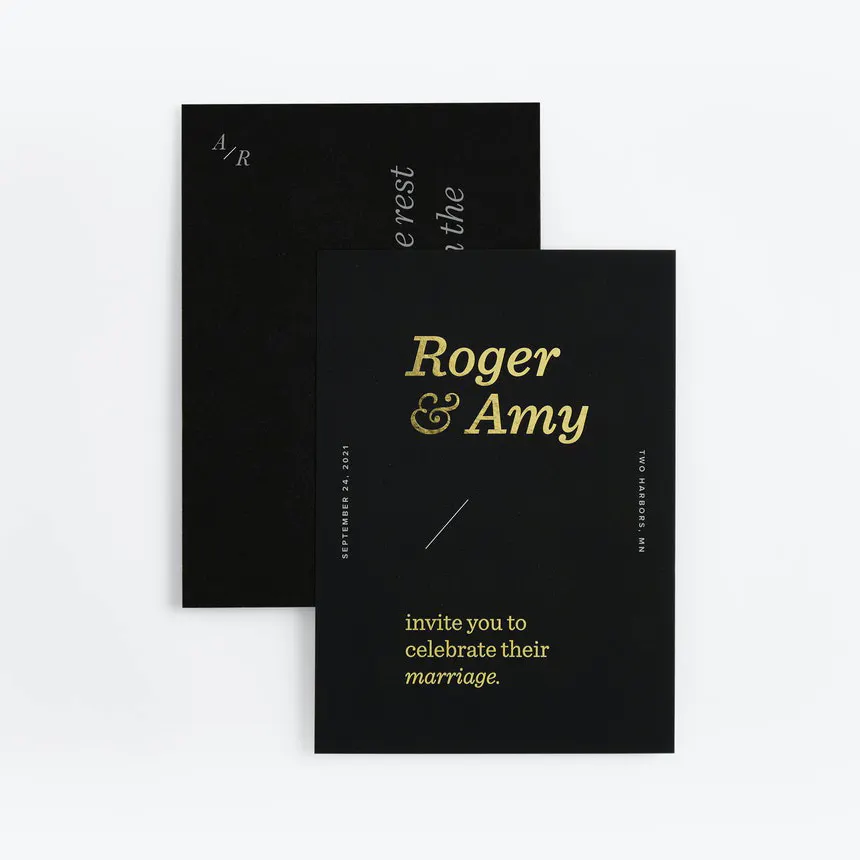
Do you print portrait and landscape wedding invitations?
Yes. Online printing lets you design wedding invitations with a portrait or landscape orientation.
What paper stocks and weights are available?
Foil Wedding Invitations are available in Coated Gloss, Coated Matte and Coated Semigloss 2 Sides (C2S) white paper stock. They’re available in various cover weights, where the higher the weight, the thicker the stock. Learn more: Small Format Paper Stocks, Coated Paper Stocks vs. Uncoated Paper Stocks, Text Weight vs. Cover Weight
Can my invitation have foil printing on an uncoated stock or speciality stock like linen or felt weave?
With our foil process, we do not recommend foil printing with uncoated stocks or textured stocks.
Can I add foil to the front and back of my custom invitation?
It depends. If you design your invitation flat, foil printing is available on the front only. If you design your invitation with a fold, foil can be added to the front and back (not the interior). Foil can be combined with black or full-color ink on both sides. Learn more: Black vs. Full-Color Printing
If I add a fold, can I print on the inside of my invitation?
Yes. When you have a fold, the dropdown on the product page called Printing on the Back refers to the inside of the folded invitation.
Can I add more than one foil color to my wedding invites? Are there other colors available that aren’t listed on your website?
No, foil colors cannot be combined. Currently, we offer only gold, silver and holographic foil, plus clear spot gloss. However, as a premium online printer, we’re working on making new colors available in the future.
How do I specify where the foil goes on my print-ready file?
For invitation printing, you can indicate where you’d like foil to go by adding foil layers to your file. Learn more: How to Add Foil
Include the foil layers in your PDF, along with high resolution images in the CMYK color space with the appropriate bleed. Learn more: Print-Ready Files
Can I proof my invitations?
Yes. A digital PDF soft proof will be available for your review within one business day after we receive your file upload. You’ll be able to review the project’s content, format and more and make any changes before it’s printed. Learn more: Proofs
Can I add die cutting to my invitations?
We do not recommend die cutting products with foil.
Can I add a coating or laminate to my invitations?
Foil Wedding Invitations are automatically printed with Soft Touch laminate, which gives them a suede-like feel and guards against wear and tear. You can choose to add Soft Touch to one or both sides, but note that you cannot write on Soft Touch. We cannot add another coating or laminate to the invitations. Learn more: Soft Touch Laminate
When should I order my invitations?
Typically, people order wedding invitations about 4-6 months out from the wedding day.
Can I print extra invitations later?
Yes. You can place a reorder for extra invitations. However, we recommend adding at least an extra 25 invitations to your initial order to avoid paying more later.
Do you offer belly bands?
Yes. Our plastic belly bands are available via Custom Quote. If you’re looking for more decorative paper belly bands, we recommend printing and applying them yourself.
Are envelopes included? Can you print on the envelopes?
Envelopes are not included but you can add them to your invitations by choosing the coordinating size and stock from the Matching Envelopes dropdown. Learn more: Understanding Envelope Sizes
We can also print your envelopes with variable data to personalize each one. Simply choose your preference in the Envelope Printing dropdown. Learn more: Variable Data Printing
If you have questions about these foil printing FAQ or other printing services, please contact customer service.