Booklet Printing FAQ
Have a question about custom book printing? Check out these booklet printing FAQ and learn about booklet bindings, the difference between page and sheets, how to submit your PDF and more.
Perfect Bound Booklets
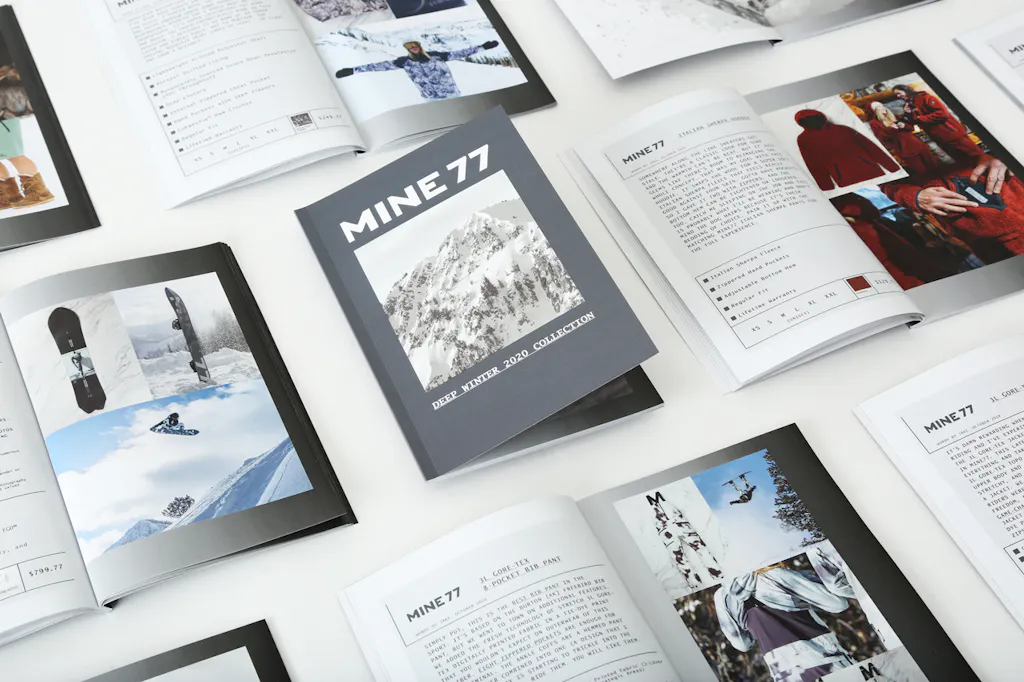
What are the minimum and maximum dimensions?
These are the minimum and maximum dimensions for Perfect Bound Booklets:
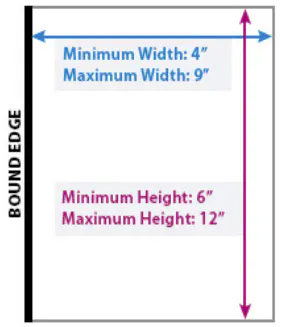
How do I arrange pages for online printing?
Please provide two files for your perfect bound book: a cover file and an interior page file. It’s important to provide the interior page file in the order the pages will be read. In this file:
- Page one is the first right-hand body page
- Page two is the back of page one
- Page three is the front of the second body page, etc.
What size should my document be in my design file?
Each page of your document should be the same size as what you ordered. For example, if you are ordering a 5-1/2″ x 8-1/2″ book, the pages in your document should also be 5-1/2″ x 8-1/2″. The pages in your document should also be in the same orientation as the orientation your ordered (ex. landscape and landscape).
Do I need to include bleed?
Yes. Please include an 1/8″ bleed on all four sides of the page. You’ll also want to include a 3/8″ text/image safety margin on the spine edge and a 1/4″ safety margin on all three outer edges of each interior page. Learn more: Bleeds & Borders
On my proof, there’s a pink safety zone line – what does it mean?
The pink safety zone line is used to represent a safe zone for your text and images. When designing your perfect bound book, all text and imagery should be inside this line to avoid the page bend/curve when your book is open. The pink line is also used to indicate the binding/glue edge.
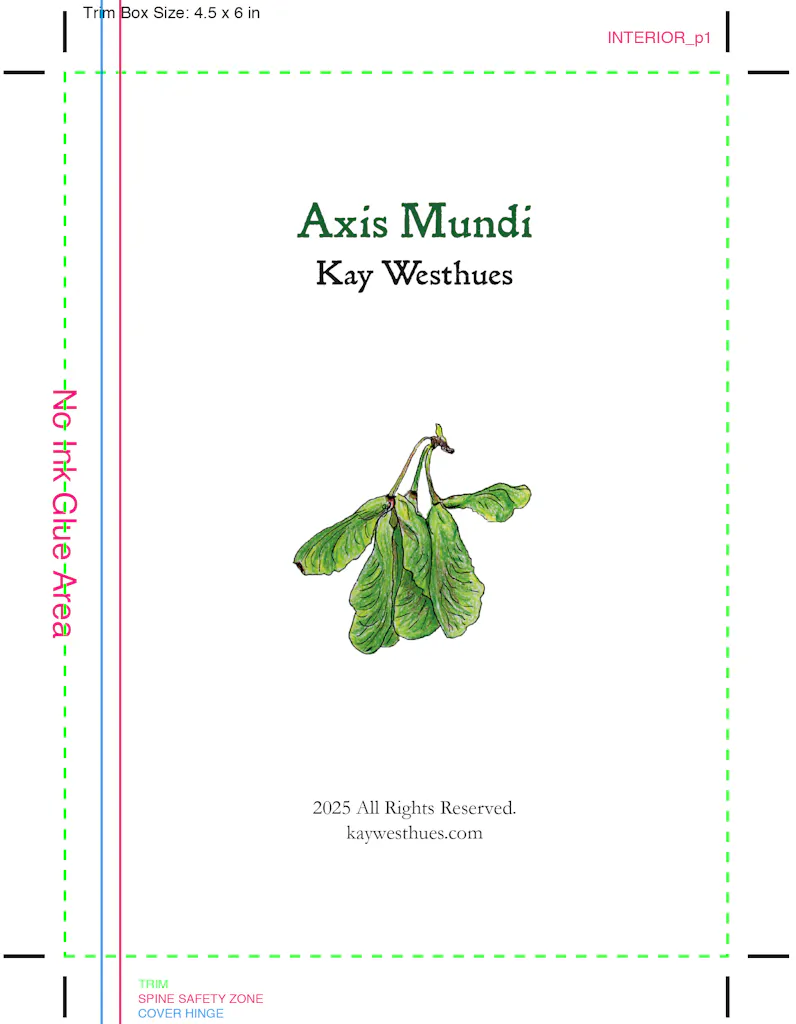
What’s the difference between pages and sheets? Do I include the cover when calculating them?
A page is one side or face of a piece of paper. A sheet is two pages. For example, page one is the front cover, page two is the inside of the front cover, page three is the first interior page, etc. For perfect bound booklets, please enter the sheet count (to calculate the number of sheets, divide the number of pages by two). Then add two more for the cover (whether it’s a blank or a printed page).
Your file should have twice as many pages as sheets ordered. For example, if you order a book with 16 interior pages, your document should contain 32 single pages.
Learn more: Pages, Sheets & How to Count Them
Should I submit my PDF in spreads or individual pages?
PDFs for perfect bound books must include a cover file as a spread (to include spine width and/or any design or print over the spine) and an interior file that has individual pages in the order they’ll be read. Learn more: Reader’s Spread vs. Printer’s Spread
Can I print crossovers with booklets that are perfect bound?
Yes. Just remember that the image that’s crossing over needs to be shifted 1/4″ out from the spine. We also recommend ordering a hard proof to review the crossover. Learn more: Crossover
What is the minimum and maximum number of pages my booklet can have?
The minimum and maximum pages perfect bound books can have depends on the thickness of the paper stock you choose (the thicker the stock, the fewer the pages). We recommend books have at least 46 pages, and they can be up to 2″ thick. Learn more: Small Format Stocks, Text Weight vs. Cover Weight
Can I add artwork to the spine?
Yes. We recommend a minimum spine width of 0.1”. You’ll see the estimated spine width under the Binding section on the product page (it changes as you make your paper stock and sheet count selections).
Please include this estimated width in the total spread, leaving the interior gutter (the blank space where two pages meet at the binding) blank of any printing for the glue to adhere to the cover.
How do I choose the right booklet binding?
Consider page count and usage when choosing a book binding. Smaller page counts are well-suited for a saddle stitch binding, larger page counts work well with a perfect binding, and our coil bound books can handle either.
For a clean, professional look, perfect bound books are ideal, while saddle stitch booklets allow for uninterrupted imagery across two pages. Our coil bound books open flat for a convenient turn of the pages. Learn more: How to Choose the Right Book Binding
Is pricing affected if only one page of my booklet is in full-color?
If the interior pages of your booklet have a mix of black-only ink and full-color ink, the full-color ink price will be charged. Our printing process reads all interior pages as a whole, and therefore cannot distinguish between one page being full-color and the rest black-only. Learn more: Pricing, Black vs. Full-Color Ink
What kind of glue is used for the perfect bound spine?
As part of our premium online printing services, PUR glue is used to secure perfect bindings. Providing a stronger bond on digital print than other glues, PUR requires a longer curing time (at least 24 hours), which is why perfect bound books have a longer turnaround time.
Do you provide ISBN numbers to self-publish books?
We do not issue ISBN numbers, but if you provide your own with your print-ready file, we can print the barcode on your book for you. Learn more: What is an ISBN Number?
Saddle Stitch Booklets

Why is it called saddle stitch if the binding has staples?
Saddle stitching refers to the equipment used to create the binding. The sheets are folded and placed in order over a rounded triangle form, or “saddle,” and then stitched together with staples.
What are the minimum and maximum dimensions?
These are the minimum and maximum dimensions for Saddle Stitch Booklets:
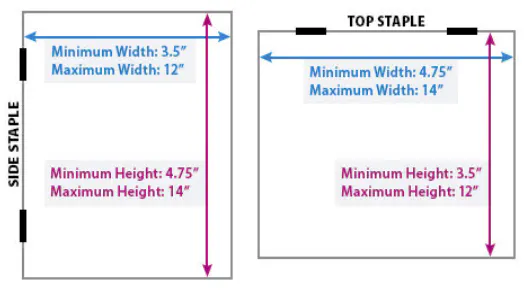
How do I arrange pages for online printing?
For your saddle stitch book, please provide one file that includes your cover and interior pages. We request that the file be sent as single pages, in one multi-page PDF. Please include the pages in this order:
- Outside front cover
- Inside front cover
- Page one, two, three, etc.
- Inside back cover
- Outside back cover
It’s very important to provide the interior pages in the order they’ll be read.
Note: Uploading a single-page PDF file does not mean uploading one PDF for each page. It means all the pages in your PDF file should be single pages, not spreads.
What size should my document be in my design file?
Each page of your document should be the same size as what you ordered. For example, if you are ordering a 5-1/2″ x 8-1/2″ book, the pages in your document should also be 5-1/2″ x 8-1/2″. The pages in your document should also be in the same orientation as the orientation your ordered (e.g., landscape and landscape).
Do I need to include bleed?
Yes. Please include an 1/8″ bleed on all four sides of the page. Learn more: Bleeds & Borders
What’s the difference between pages and sheets? Do I include the cover when calculating them?
A page is one side or face of a piece of paper. A sheet is two pages. For example, page one is the front cover, page two is the inside of the front cover, page three is the first interior page, etc. Please include the cover when counting them.
Make sure your document has the same number of pages as what you ordered (this number must be divisible by four). For example, if you are ordering a 16-page booklet, your document should also contain 16 pages. You can add blank pages as necessary to make the page count divisible by four.
Learn more: Pages, Sheets & How to Count Them
Should I submit my PDF in spreads or individual pages?
PDFs should always be submitted in individual pages in the order they’ll be read. Learn more: Reader’s Spread vs. Printer’s Spread
Can I print crossovers with booklets that are saddle stitched?
Yes. Just remember that the image that’s crossing over needs to be shifted 1/4″ out from the spine. We also recommend ordering a hard proof to review the crossover. Learn more: Crossover
What is the minimum and maximum number of pages my saddle stitch booklet can have?
Saddle stitch booklets must have a minimum of eight pages and can have a maximum of 48 pages as long as the interior pages have a 100# text weight or 80# text weight. For booklets with 40 pages or more, we recommend using the same paper weight for the cover and interior pages. For custom books measuring 9” x 12” or larger, the maximum number of pages is 36.
How do I choose the right booklet binding?
Consider page count and usage when choosing a book binding. Smaller page counts are well-suited for a saddle stitch binding, larger page counts work well with perfect bindings, and our coil bound books can handle either.
For a clean, professional look, perfect bound books are ideal, while saddle stitch booklets allow for uninterrupted imagery across two pages. Our coil bound books open flat for a convenient turn of the pages. Learn more: How to Choose the Right Book Binding
What kind of paper should magazines be printing on?
Online printers generally produce magazines (both covers and interior pages) on the same paper stock with the same paper weight. We recommend 80# text or 100# text coated gloss stock. Learn more: Small Format Stocks, Text Weight vs. Cover Weight
Is pricing affected if only one page of my booklet is in full-color?
If the interior pages of your booklet have a mix of black-only ink and full-color ink, the full-color ink price will be charged. Our printing process reads all interior pages as a whole, and therefore cannot distinguish between one page being full-color and the rest black-only. Learn more: Pricing, Black vs. Full-Color Ink
Can you remove the blanks from my saddle stitch booklet?
No, we are unable to remove blanks because of the binding process (saddle stitch books must have a page count divisible by four). However, we can place blanks wherever you’d like within your booklet.
Spiral Coil Booklets
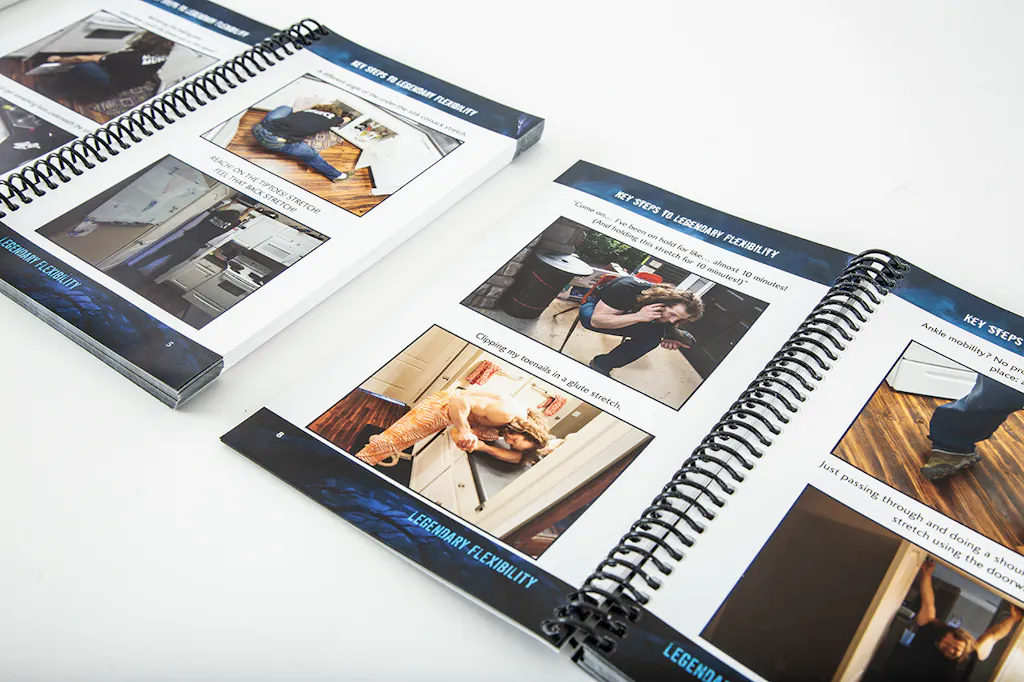
How do I arrange pages for online printing?
For your Spiral Coil Booklet, please provide one file that includes your cover and interior pages. We request that the file be sent as single pages, in one multi-page PDF. Please include the pages in this order:
- Outside front cover
- Inside front cover
- Page one, two, three, etc.
- Inside back cover
- Outside back cover
It’s very important to provide the interior pages in the order they’ll be read.
Note: Uploading a single-page PDF file does not mean uploading one PDF for each page. It means all the pages in your PDF file should be single pages, not spreads.
Do I need to include bleed?
Yes. Please include an additional 1/8″ around the perimeter of each page to account for bleed. For example, if you are ordering a 5-1/2″ x 8-1/2” booklet, your file size with bleed should be 5-3/4″ x 8-3/4”. Learn more: Bleeds & Borders
What’s the difference between pages and sheets? Do I include the cover when calculating them?
A page is one side or face of a piece of paper. A sheet is two pages. For example, page one is the front cover, page two is the inside of the front cover, page three is the first interior page, etc. To calculate the number of sheets, divide the number of pages by two.
For example, if your booklet has eight spreads, then your document should have 16 pages. And if you’d like not printing on a specific page, simply include a blank page in your document. Learn more: Pages, Sheets & How to Count Them
Should I submit my PDF in spreads or individual pages?
PDFs should always be submitted in individual pages in the order they’ll be read. Learn more: Reader’s Spread vs. Printer’s Spread
What is the minimum and maximum number of pages my booklet can have?
Spiral bound booklets must have a minimum of two pages and can be up to 1-1/2” thick. The maximum number of pages depends on which paper stock you choose (the thicker the stock, the fewer the pages). These books can also have a maximum bound edge of 17″ (whether left side (H) is bound or top side (W) is bound).
How do I choose the right booklet binding?
Consider page count and usage when choosing a book binding. Smaller page counts are well-suited for a saddle stitch binding, larger page counts work well with perfect bindings, and our coil bound books can handle either.
For a clean, professional look, perfect bound books are ideal, while saddle stitch booklets allow for uninterrupted imagery across two pages. Our coil bound books open flat for a convenient turn of the pages, with a spiral coil that features one continuous plastic coil or individual wire coils binding the pages together through square drill holes. Learn more: How to Choose the Right Book Binding
Is pricing affected if only one page of my booklet is in full-color?
If the interior pages of your booklet have a mix of black-only ink and full-color ink, the full-color ink price will be charged. Our printing process reads all interior pages as a whole, and therefore cannot distinguish between one page being full-color and the rest black-only. Learn more: Pricing, Black vs. Full-Color Ink
Wire Coil Booklets
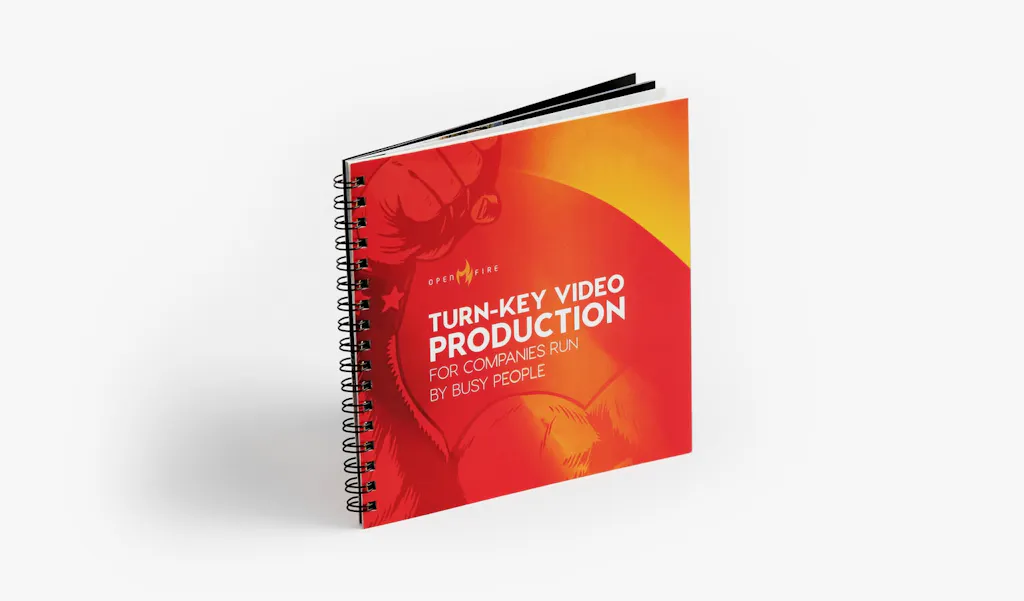
How do I arrange pages for online printing?
For your Wire Coil Booklet, please provide one file that includes your cover and interior pages. We request that the file be sent as single pages, in one multi-page PDF. Please include the pages in this order:
- Outside front cover
- Inside front cover
- Page one, two, three, etc.
- Inside back cover
- Outside back cover
It’s very important to provide the interior pages in the order they’ll be read.
Note: Uploading a single-page PDF file does not mean uploading one PDF for each page. It means all the pages in your PDF file should be single pages, not spreads.
Do I need to include bleed?
Yes. Please include an additional 1/8″ around the perimeter of each page to account for bleed. For example, if you are ordering a 5-1/2″ x 8-1/2” booklet, your file size with bleed should be 5-3/4″ x 8-3/4”. Learn more: Bleeds & Borders
What’s the difference between pages and sheets? Do I include the cover when calculating them?
A page is one side or face of a piece of paper. A sheet is two pages. For example, page one is the front cover, page two is the inside of the front cover, page three is the first interior page, etc. To calculate the number of sheets, divide the number of pages by two.
For example, if your booklet has eight spreads, then your document should have 16 pages. And if you’d like not printing on a specific page, simply include a blank page in your document. Learn more: Pages, Sheets & How to Count Them
Should I submit my PDF in spreads or individual pages?
PDFs should always be submitted in individual pages in the order they’ll be read. Learn more: Reader’s Spread vs. Printer’s Spread
What is the minimum and maximum number of pages my booklet can have?
Wire bound books must have a minimum of two pages and can be up to 1-1/2” thick. The maximum number of pages depends on which paper stock you choose (the thicker the stock, the fewer the pages).
How do I choose the right booklet binding?
Consider page count and usage when choosing a book binding with an online printer. Smaller page counts are well-suited for Saddle Stitch Booklets, larger page counts work well with Perfect Bound Books and our coil bound books can handle either.
For a clean, professional look, Perfect Bound Booklets are ideal, while Saddle Stitch Booklets allow for uninterrupted imagery across two pages. Our coil bound books open flat for a convenient turn of the pages, with a spiral coil that features one continuous plastic coil or individual wire coils binding the pages together through square drill holes. Learn more: How to Choose the Right Book Binding
Are there different wire coil options?
Yes, you can choose from white or black coils. If your book is less than a 1/2″ thick, it will feature three wire coils per inch along the bound side. If your book is more than a 1/2″ thick, it will feature two wire coils per inch along the bound side.

Is pricing affected if only one page of my booklet is in full-color?
If the interior pages of your booklet have a mix of black-only ink and full-color ink, the full-color ink price will be charged. Our printing process reads all interior pages as a whole, and therefore cannot distinguish between one page being full-color and the rest black-only. Learn more: Pricing, Black vs. Full-Color Ink
If you have questions about any of these booklet printing FAQ or other printing services, please contact customer service.