How to Print with Crossover
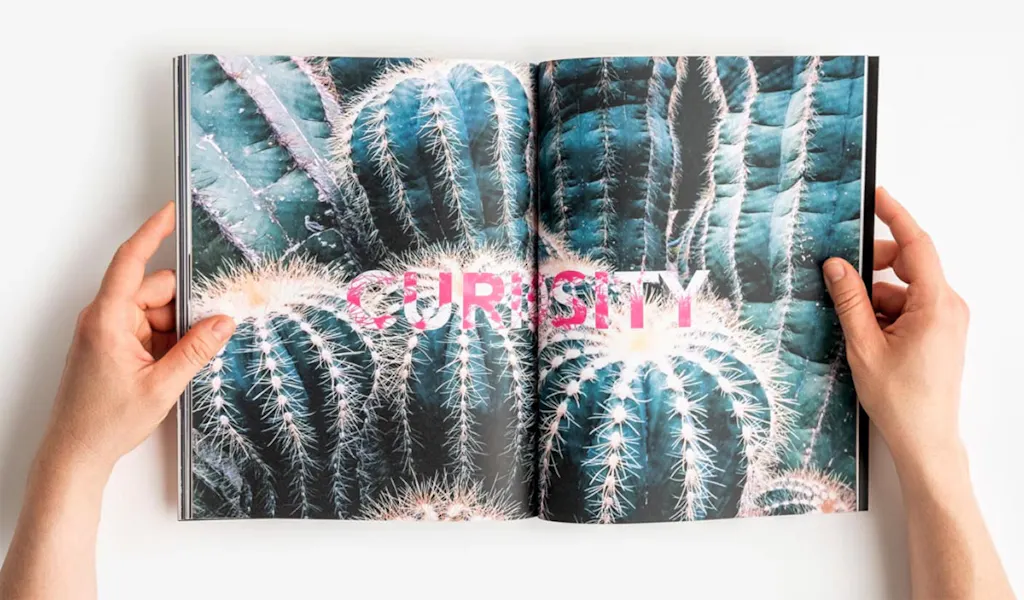
A printing crossover means a page spread has text and/or an image that crosses over the spine from the left page to the right page, like in a booklet. When online printing, it’s important to properly align these pages so that the objects that cross the spine do not appear to be misaligned or partially omitted.
Designing with Crossover
The following best practices for a crossover will help hide visual imperfections in the normal production process for an online printer:
- Keep the main subject in images from crossing the spine.
- For example, it’s not visually appealing for someone’s head or face to be in the spine.
- Keep text away from the spine.
- To do this, align the text so that the spine is between words.
- If that isn’t possible, use a large bold font that will be less noticeable than a thin scripted font.
Tips & Tricks
Making a crossover look good is more critical for Perfect Bound Booklets than Saddle Stitch Booklets. Perfect bindings generally have more pages and do not lay completely flat, so it is difficult to see what’s close to the spine. More advanced crossover techniques and online printing services may be required for them.
Because of how the spine is constructed, the hinge (or pivot point) between the inside cover and the first text page is generally 1/4″ away from the edge. If a critical crossover is used with a perfect binding, compensation will need to be made to the file in order for them to not be noticeable.
If you have questions about your design or just want help with an idea, please contact our Layout Services team. They’ll be happy to discuss your ideas and help bring them to life.
For questions about crossover and any other printing services, contact customer service and chat with our print experts.
