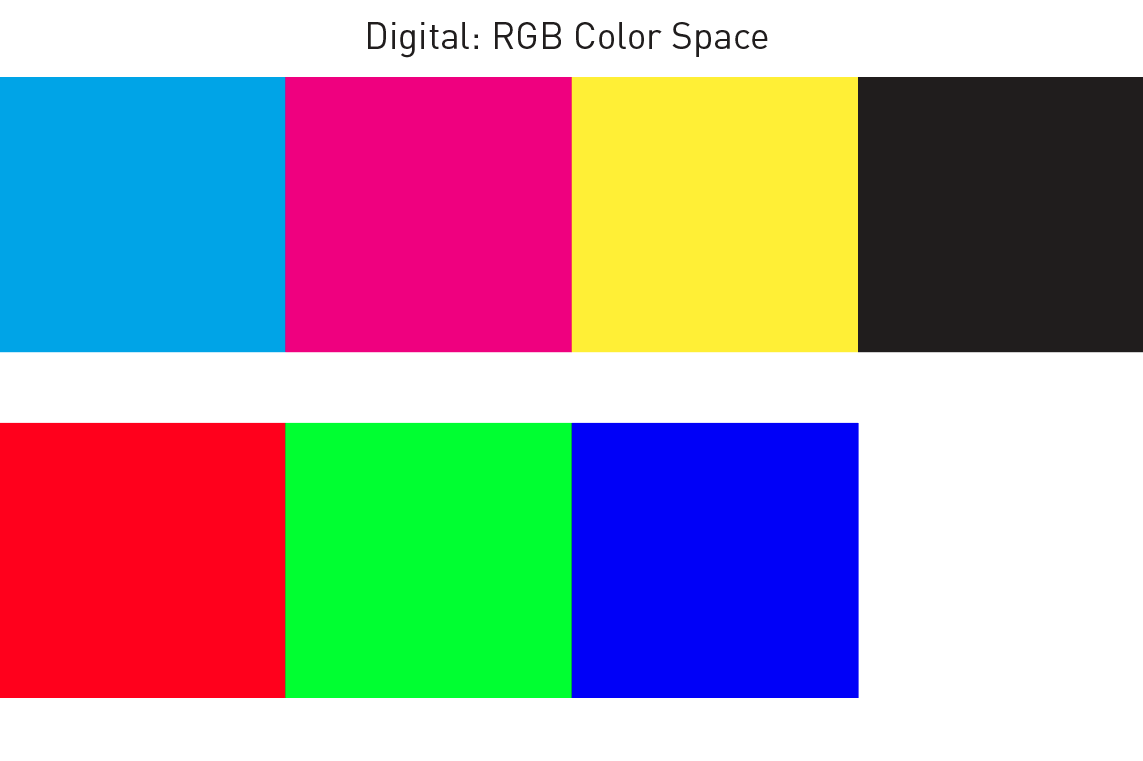How to Set Up Color in Your File
Set Up Color in Your File
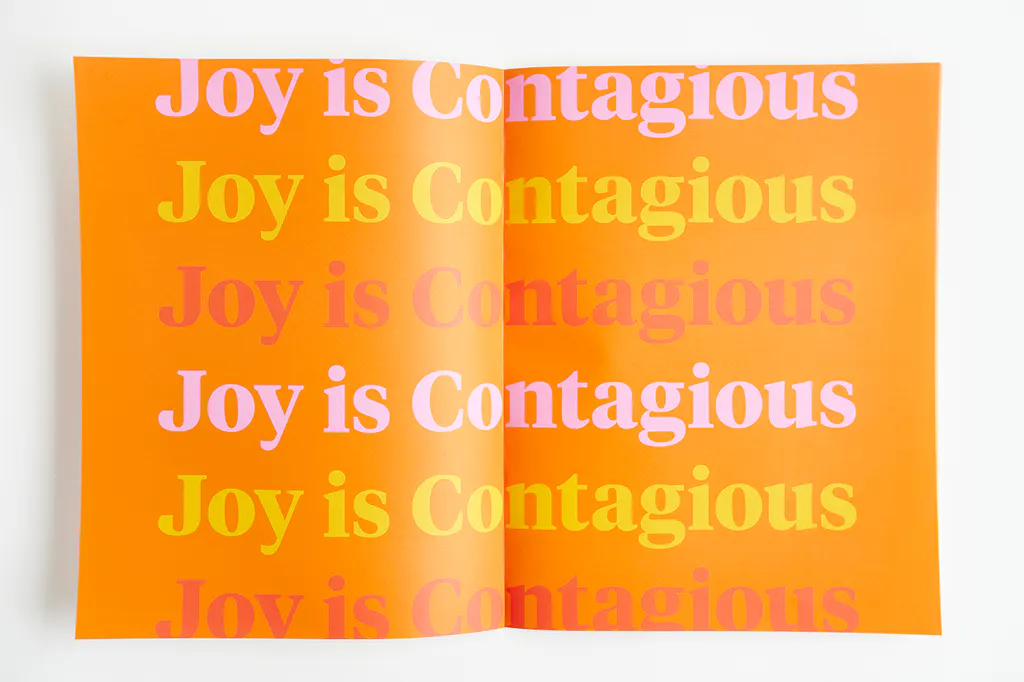
Whether you use RGB or CMYK to set up color in your file, please be sure to embed the color profile in your print-ready PDF. Whatever color profiles you tag will be honored.
However, any RGB files that are not tagged with the appropriate color profile will be tagged as sRGB and CMYK files that are not tagged will be processed as GRACol®.
Using Black Color
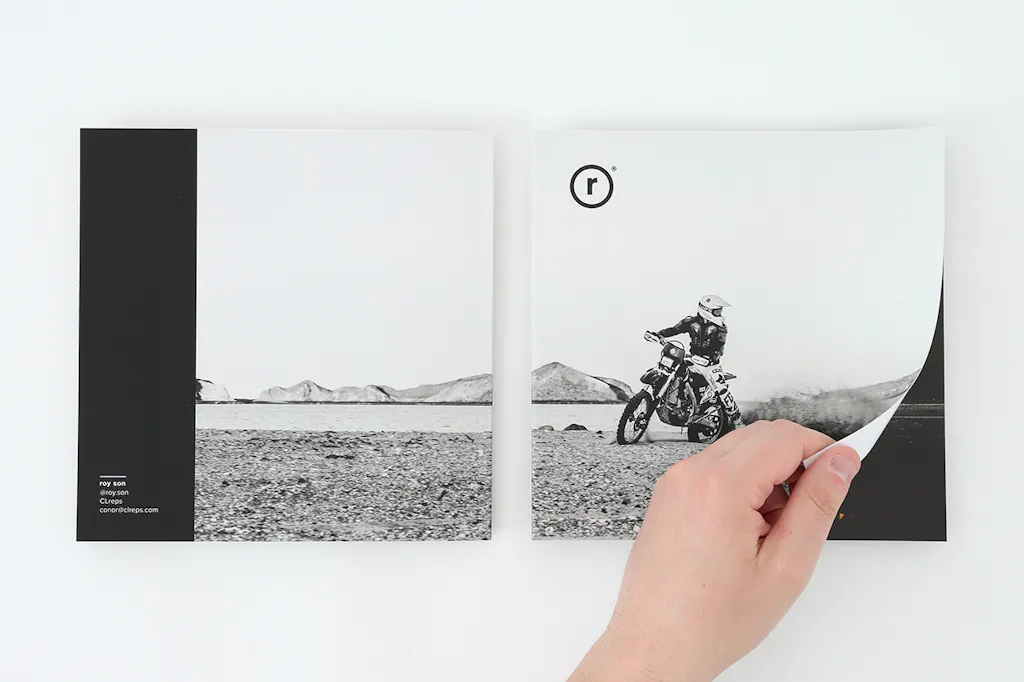
To achieve the darkest black for your design, there is one additional step you should take when creating your file for an online printer. Create a spot color for the black elements of your design and label it rk (case sensitive).
When your design file is processed, this spot color name will ensure that your project will be printed with the richest black available on our presses.
Our online printing services include the application of UV coating or laminating. This may affect or change the appearance of the printed colors. We cannot guarantee the final color appearance of a coated product.
If your project is highly color-critical or you have concerns about what your color will look like, we highly recommend ordering our Print Coating & Sample Sheet to review your design.
CMYK Printing
Smartpress uses a CMYK digital printing process, which means our presses print a wide range of hues using cyan, magenta, yellow and black inks. When you set up color for your file, we will reproduce the color you submitted as closely as possible. However, an exact color match is not possible.
The term “color match” refers to the color rendering intent specified in the submitted artwork. If the artwork contains colors specified as Pantone spot colors, we will attempt to match the color as closely as possible.
However, only a limited number of Pantone colors can be matched perfectly in the CMYK digital printing process.
Pantone Color Matching

Pantone color matching is not a Smartpress offering. However, if a Pantone spot color is noted, we will simulate that color using the CMYK process. Visit our color page for more helpful information.
Color Setup: Digital vs. Print
When you set up color for your file, it’s important to remember digital color and print color will vary. Since every computer screen renders color differently, an on-screen proof cannot match the color or density of a printed piece.
Even different programs on the same computer can render color differently. By placing an order for online printing with Smartpress, you agree to this limitation.
For these reasons, we cannot be responsible for color variations between submitted files and the final printed piece. If color is critical, you should request a hard proof, which will represent the output you can expect very closely.