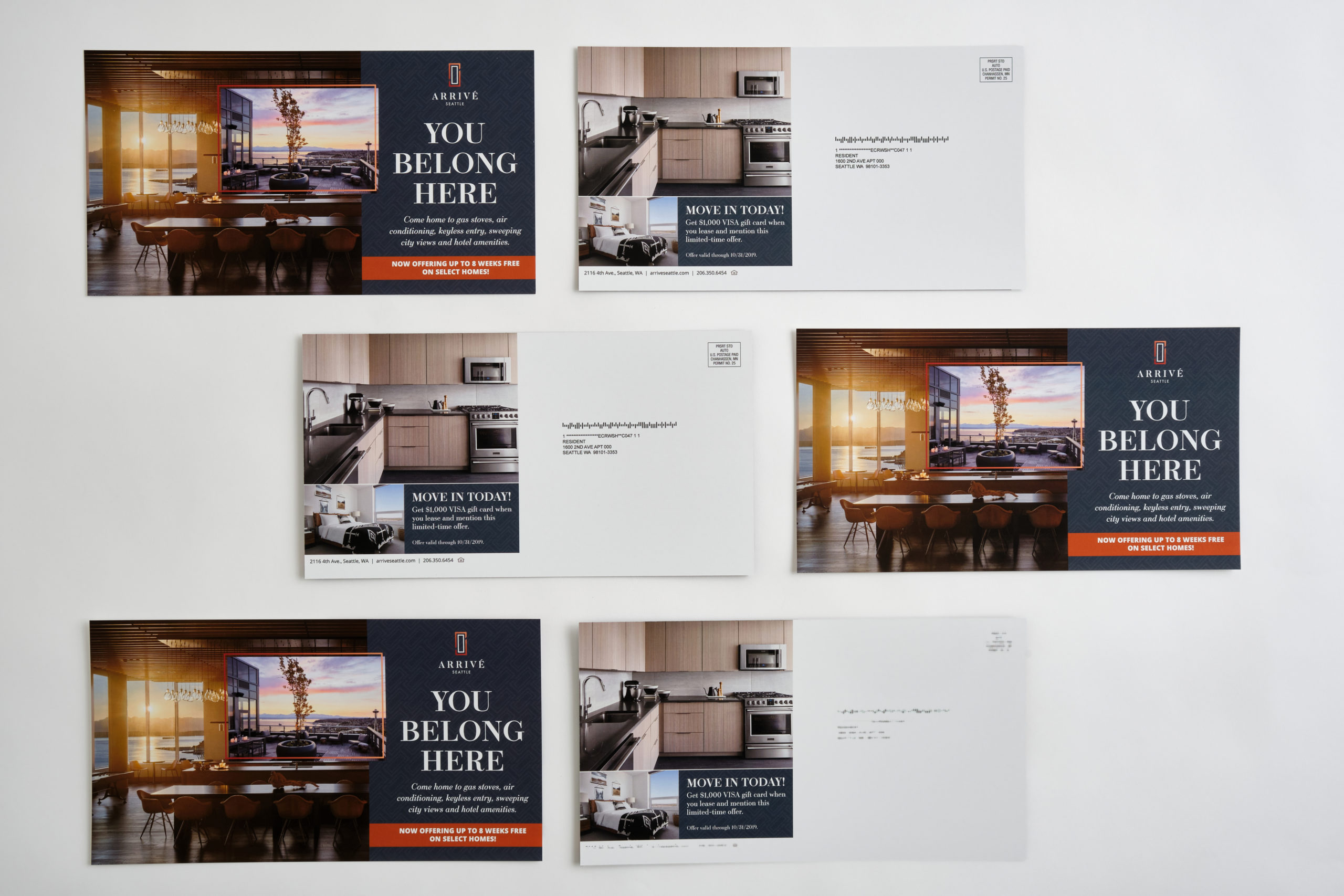List Processing
As an online printer, Smartpress makes list processing easy. We can use your existing mailing lists or we can help you purchase a custom list to reach the customer base that’s best for your business.
Pricing for List Processing
Pricing for mail fulfillment services with list processing assumes you will provide a clean data file and address list that’s properly set up in the recommended format. Reference our Mailing List Template to make sure your list is set up properly.
If your file is not set up properly, we will ask that you do so before we begin work on it. If you need help, we can set up your file for you for an additional fee.
Uploading and Ordering
Our online printing services let you upload your list along with your art file when ordering your job. If you do not have your list available at the time of ordering, please use the same file upload tools you used to upload your art files to your order.
You can access the upload tools any time by logging in to your account at Smartpress.com and going to “My Orders.”
Please note your proof processing time doesn’t begin until we have all of your materials, including the mailing list.
List File Formats
We accept data files in just about any format including CSV, TXT, XLS (Excel) and DBF. See our Mailing List Template for help with this. We also have a Variable Data Personalization Template for customizing your lists before online printing.
For more accurate order processing, please delete any data from the file that is not necessary for mailing purposes before uploading your mailing list.
ePAF for List Processing
For any order containing list processing, you’ll be asked to fill out an ePAF. The process goes like this:
1. You’ll get a message in your activity log requesting that you sign an ePAF. The message contains a link to the ePAF. Click on the link or copy and paste into your browser. The message will look something like this:
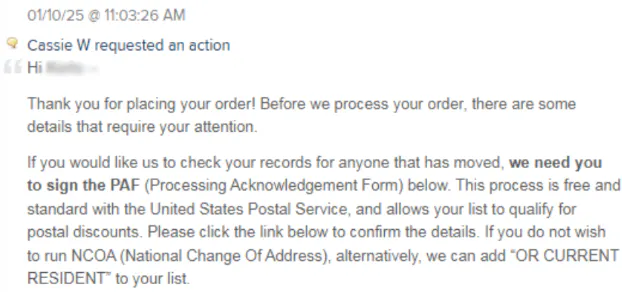
2. Once you open the ePAF, click the check box in Step 1 to acknowledge that you’ve received the ePAF.
3. Verify the information we entered in Step 2 is correct. If it is correct, go to Step 3. If it is not correct, edit the information in the form fields and click the Confirm button when done.
4. Click the check box in Step 3 confirming the accuracy of the information entered into your ePAF.
5. Click the Confirm button in Step 4 to finalize your ePAF.
Your ePAF will instantly be available for us to use, but we don’t get notified that you signed it. To expedite the proofing process, follow up by creating a post in your activity log letting us know that you signed your ePAF.
Please note: We do what we can to set your mailing up for success by processing your mailing list with USPS standards and requiring list processing services. However, it is inevitable that some mail will be returned to the sender. Typically you can expect 5-10% of mail to be returned. We do not guarantee the response rate of your mailing. By purchasing a mailing list, you acknowledge that you do not own this data, and the data is for one-time use only, unless noted otherwise.