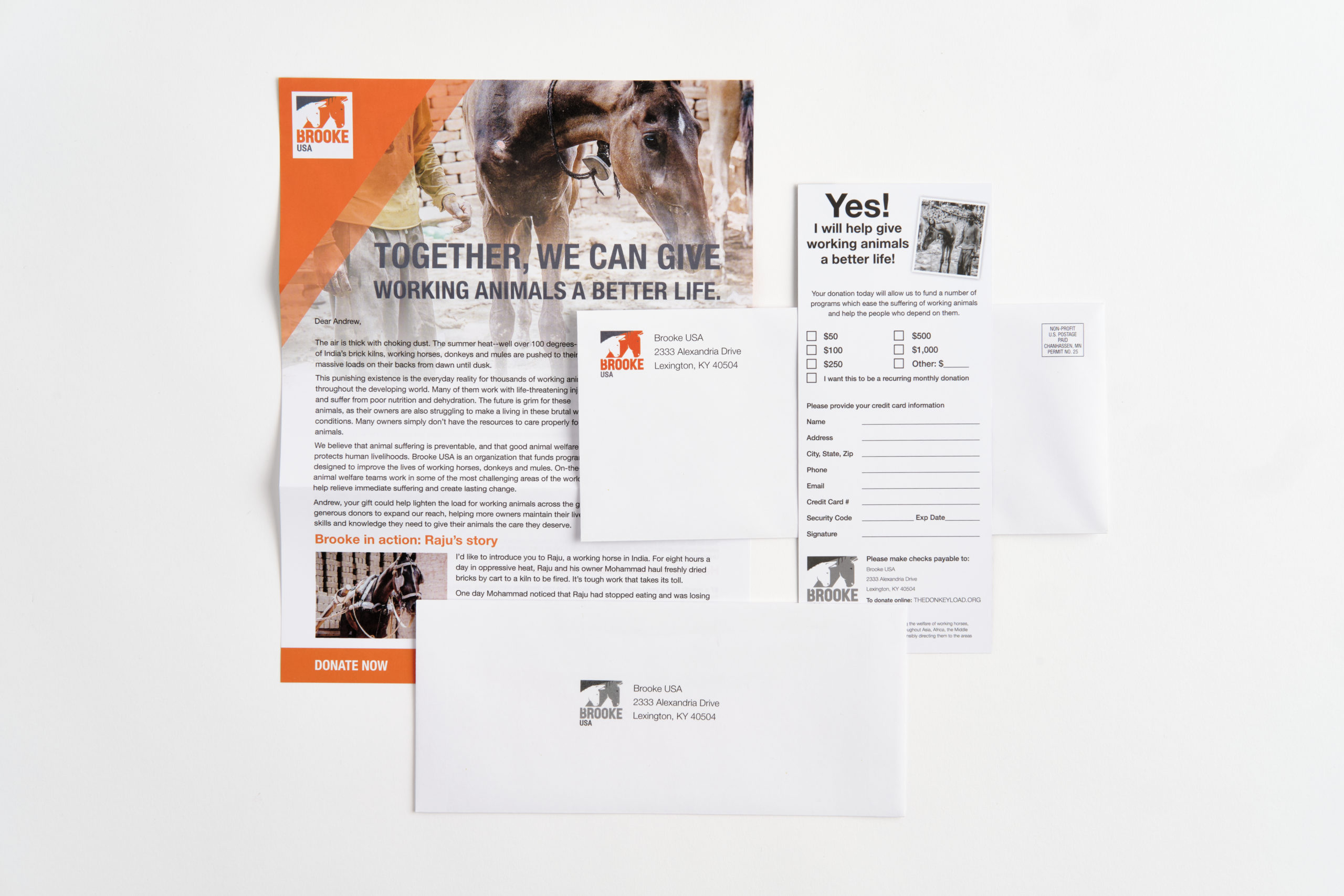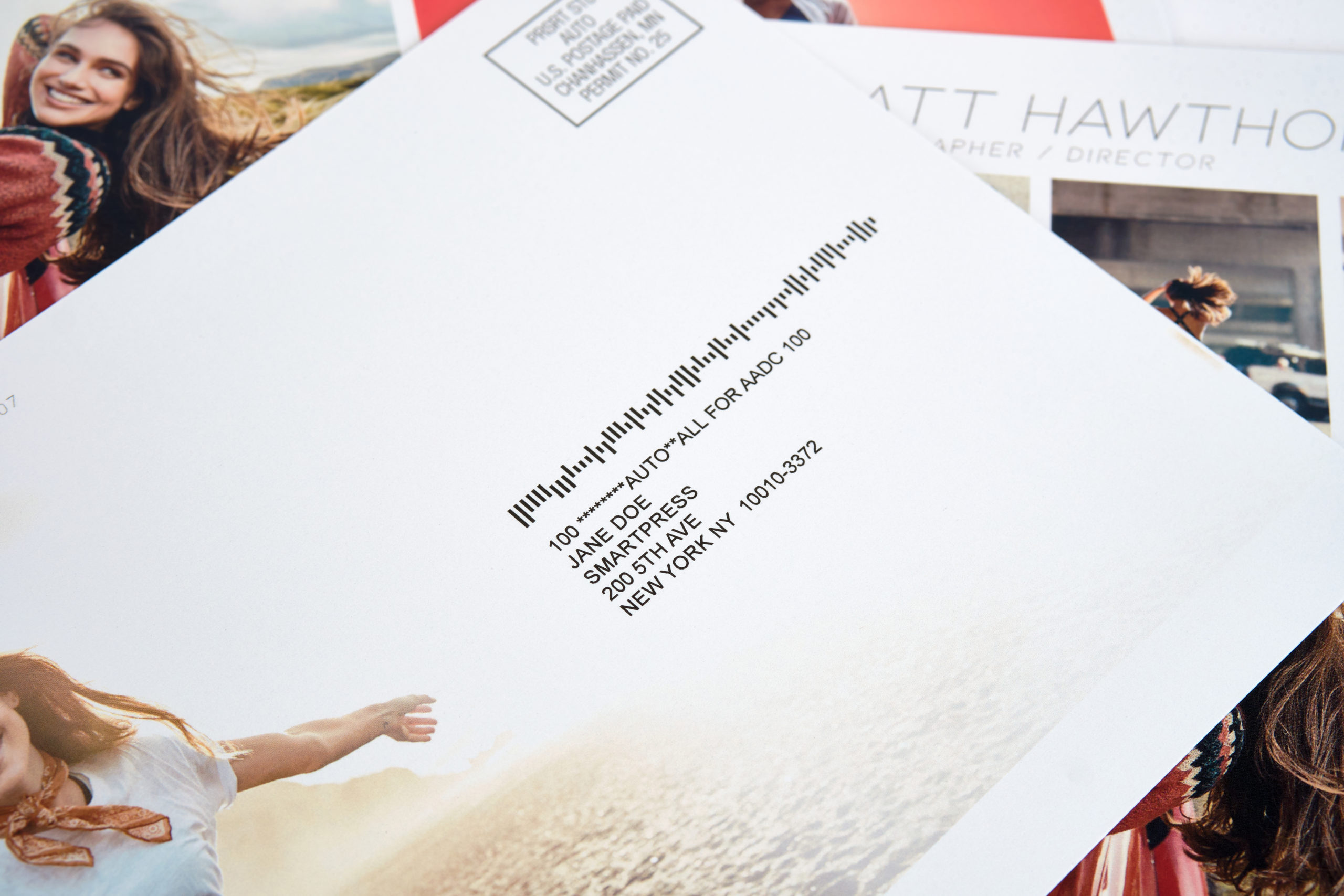Dealing with Return Mail

You’ve Got (Return) Mail: Here’s What May Be Happening
Picture this: You’ve worked with Smartpress to create a direct mail campaign. You’ve designed custom mailers for online printing and had them sent out to target audiences and your distribution lists. A few days pass and suddenly you start receiving return mail of your own mailer!
So what happened? If you’re wondering why you’re getting returned mailers, you’re not alone. On average, about 10% of every mailer is returned. Check out the most common USPS return mail reasons and how to reduce address-related delivery issues.
How to Read and Understand USPS Return Mail Labels
First, it’s important to point out that only First Class mail with a return address can be sent back to you. If mail doesn’t have a return address, the post office will simply toss it and you may never even know it.
The second most important detail is the yellow label that gets placed on the mail piece:
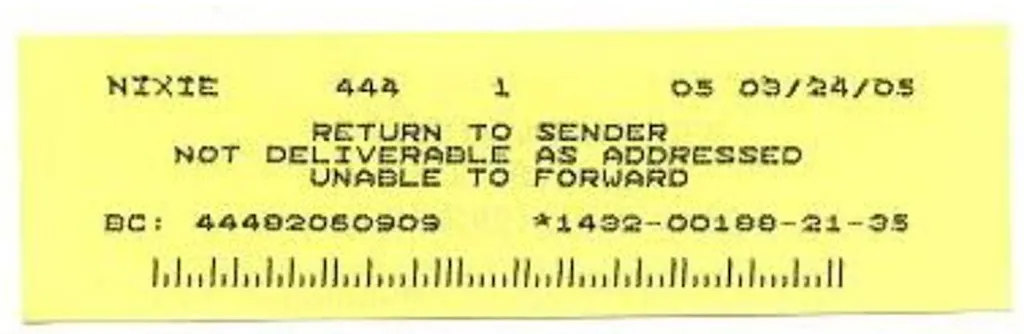
In this example, the label lists Return to Sender, Not Deliverable as Addressed and Unable to Forward on three lines. And in mailing terms, each one of those lines has a specific meaning.
What “Return to Sender” Means on a USPS Label
On any yellow label like the one above, the first line lets you know this piece isn’t intended for you and the possible outcome.
In this example, Return to Sender means send the piece to the return address on it, if available. Another example is Return to Postmaster. The postmaster will then decide if it’s possible to find the owner, to return the piece to a mailing agent or dispose of it.
Common USPS Reasons for Why Mail is “Not Deliverable as Addressed”
The second line on the label will provide the main reason your mail has been returned. There are several possible messages that can appear here, but the post office will list the most relevant. Some common messages are:
Not Deliverable as Addressed
- The delivery address is incorrect or doesn’t exist.
- This can happen due to typos or if the address isn’t verified through CASS (Coding Accuracy Support System).
- The post office couldn’t match the address to their database, so the mail was returned.
No Mail Receptacle
- The mail carrier couldn’t find a place to leave the mail.
- This could be due to a missing or damaged mailbox or an obstruction like overgrown bushes.
Vacant
- The post office believes the home is unoccupied.
- This might happen if the property appears abandoned or mail hasn’t been picked up.
- If someone recently moved in, they’ll need to notify the post office to update the status.
Attempted
- The carrier tried but couldn’t deliver the mail.
- Reasons might include construction blocking access or an aggressive dog.
- USPS usually attempts delivery multiple times before returning the mail.
Insufficient Address
- Required parts of the address are missing (like the street number, ZIP code or apartment number).
- Without complete information, the mail can’t be delivered.

What “Unable to Forward” Means on a Returned Mail Label
The third line on the label will usually read Unable to Forward. This means that whoever lives at the residence (or used to live there) did not fill out a National Change of Address (NCOA) form with the USPS.
Generally, the USPS will look for this, and if the resident has updated their address, a label with the new address will be applied and the piece will be mailed at no extra expense.
Smartpress Tip: It’s important to note that if the label lists Or Current Resident, then the carrier will deliver the piece to that designated address, regardless of the occupant.
How Smartpress Works to Reduce Return Mail
As an online printer that puts the customer first, we do our best to ensure as little mail is returned to the sender as possible. At Smartpress, we take several steps to eliminate any possible issues that may arise:
- After running a list through CASS, we remove any record with a negative Delivery Point Verification (DVP). You’ll also be given a copy of each record that was removed and a brief explanation why.
- With your permission, we also check NCOA ourselves. By doing this, addresses will already be ready to forward.
- We’ll then see if the post office has any records marked as Vacant ahead of time. We’ll remove these records and include them with the inaccurate records list.
- Depending on your needs, we’ll recommend adding Or Current Resident to addresses.
Smartpress Tip: Since the USPS doesn’t update their system daily, some removed records may actually be deliverable. You may choose to mail pieces to those addresses, but there are risks when sending to records that have been marked as unusable.
Risks may include the piece still not being sent, the post office simply tossing it (depending on the class) and extra charges for going beyond send limits.
If you have questions about return mail, maximizing delivery rates or any of our online printing services, please contact customer service.