How to Use a Print Proof

Soft Proof vs. Hard Proof: What’s the Difference in Printing?
Before your project is printed, it goes through the proofing process. A print proof is an early version of your project that closely represents how it will look when printed.
This article explains the difference between soft (digital) and hard (physical) proofs, how to review each type, what to expect from the proofing process and when to request a proof. It also includes online printing tips for color accuracy, file setup, approval timelines and when to choose “No Proof Needed.”
What is a Soft Print Proof? (Digital PDF)
A soft proof is a digital PDF proof intended to demonstrate the size, placement and text of a file. It allows you to proofread your content, visualize your bleed, trim size, folding and any other finishing options, like perforation scoring and die cutting.
We’ll send a soft proof within one business day after you submit your art. Production time (or turnaround time) begins once you approve your proof, not once you submit your order.
How to Review Your Soft Print Proof
To review your proof, we recommend opening it in Adobe Reader. Digital proofs do not show transparency or overprint areas, nor do they show color shifts resulting from the conversion of RGB or Pantone spot colors to CMYK.
If you have color-critical work where a high level of color accuracy is required, we recommend you order a hard proof.
For folded pieces like brochures and cards, we highly recommend printing and folding down your soft proof to confirm your artwork is in place.
What are Proof Lines? How Do I Adjust Them?
You may see lines on your soft proof PDF the first time you open it. To adjust these lines:
- Open your PDF in Adobe Acrobat.
- Go to Preferences, select Page Display.
- In the rendering settings, select Smooth Line Art and Smooth Images.
Smartpress Tip: When reviewing, you can make changes to your proof. Your online printer will then send you another soft proof to confirm those changes have been made.
What is a Hard Print Proof? (Physical Copy)
A hard proof is a physical copy of the PDF. We offer hard proofs on a limited number of products and usually solely for you to see the color of your artwork. Many products also offer a minimum quantity that is more cost effective than a hard proof for sample purposes.
If your project is highly color-critical or you have concerns about what your color will look like, we highly recommend ordering our Print Coating & Sample Sheet to review your design.
Hard proofs are available only in the U.S.
What is Smartpress’ Print Proofing Process?
A digital PDF soft proof will be available for your review within one business day after we receive your file upload. For orders containing addressing and mailing services, proofs will be available within two business days. We process proofs during our normal business hours.
When a PDF proof is ready for your review, you will receive an email notification with a link to your job. We recommend you add No-Reply@Smartpress.com to your email’s “safe senders” list to ensure you always receive order status updates.
Can I Opt Out of Receiving Smartpress’ Print Proof?
Yes, Smarptress allows you to opt out of receiving either proof option. Select “No Proof Needed” if you do not need a proof. This typically does not speed up the production time on your order. If you notice an error in your order that wasn’t Smartpress’ fault, a refund/reprint may not be possible.
How Do I Approve My Smartpress Print Proof?
When a PDF proof is ready for your review, you’ll receive an email notification with a link to your job. We recommend adding No-Reply@Smartpress.com to your email’s “safe senders” list to ensure you always receive order status updates.
If you have a hard deadline for when you need your printing project, please communicate that in your order notes or to your customer service representative. We’ll do whatever we can to ensure you receive your print project in time.
No print job will be sent to press without your approval. If your proof is not approved and changes need to be made before printing can occur, the print proof cycle will start over and turnaround time will be recalculated.Before printing, we ensure your file is set up correctly and allow 15 minutes per order for any adjustments that may be needed. We will notify you if additional time is needed and the applicable rates.
Smartpress’ Print Proof FAQ
How do I order a hard proof?
We offer hard proofs on a limited number of products. If a hard proof is available, you’ll see that option in the Proof dropdown above the instant quote on the product page:
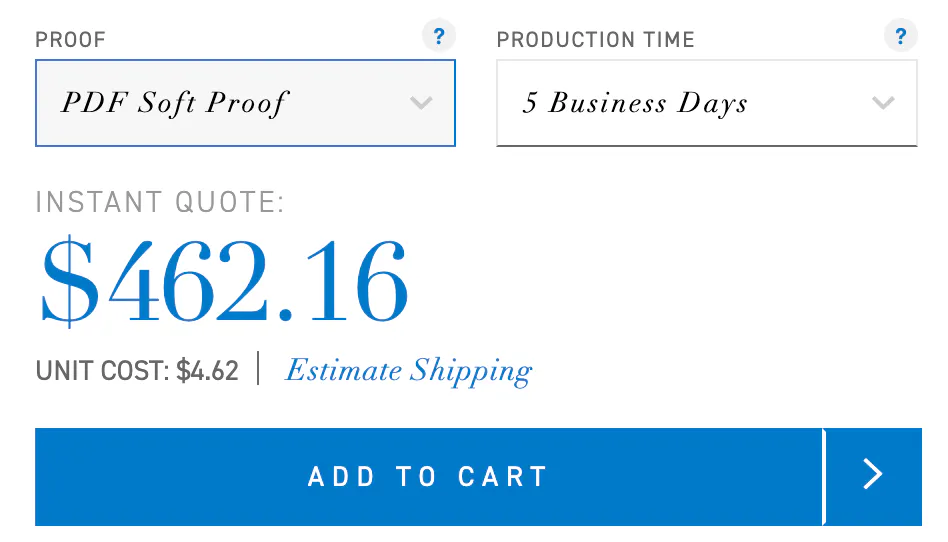
When will I receive my hard proof?
You have two options for a hard proof: next-day and ground. Both of these refer to the shipping speed. No matter which one you select, the process includes generating a soft proof, producing it and then shipping it. Accounting for this time, you’ll typically receive your next-day hard proof within 2-3 business days and ground hard proof between 3-5 business days.
If a hard proof is not available on the product page and you’d like one, please contact customer service.
Does selecting “No Proof Needed” speed up my production time?
If you opt out of receiving a soft proof, it typically does not speed up the production time on your order.
Soft Proof vs. Hard Proof: Key Takeaways
| Soft Proof (Digital PDF) | Hard Proof (Physical Copy) | |
| Purpose | Check layout, text, trim, bleed, folds, finishing features | Check color accuracy and how artwork looks in print |
| Delivery Time | Sent within 1 business day after file upload | 2-3 (next-day) or 3-5 (ground) business days after approval |
| Recommended For | Most projects → layout and content review | Color-critical projects requiring precise print matching |
| Availability | Available for all products | Limited product availability → only in the U.S. |
| Approval Required to Print? | Yes → Customer manually approves the soft proof | Yes → Customer must still manually approve the soft proof |
| Revisions Allowed? | Yes. Revisions are encouraged if necessary for reproof | Not typically, used to confirm final look |
| Cost | Included in most orders | May incur additional costs |
If you have any questions about Smartpress’ proofing process or any of our online printing services, feel free to contact customer service, and our print experts will be happy to help.