Reader’s Spread vs. Printer’s Spread
In online printing, a spread is a pair of facing pages, typically the left and right pages in a publication like a book, magazine or newspaper. There are two types of spreads: a reader’s spread and a printer’s spread.
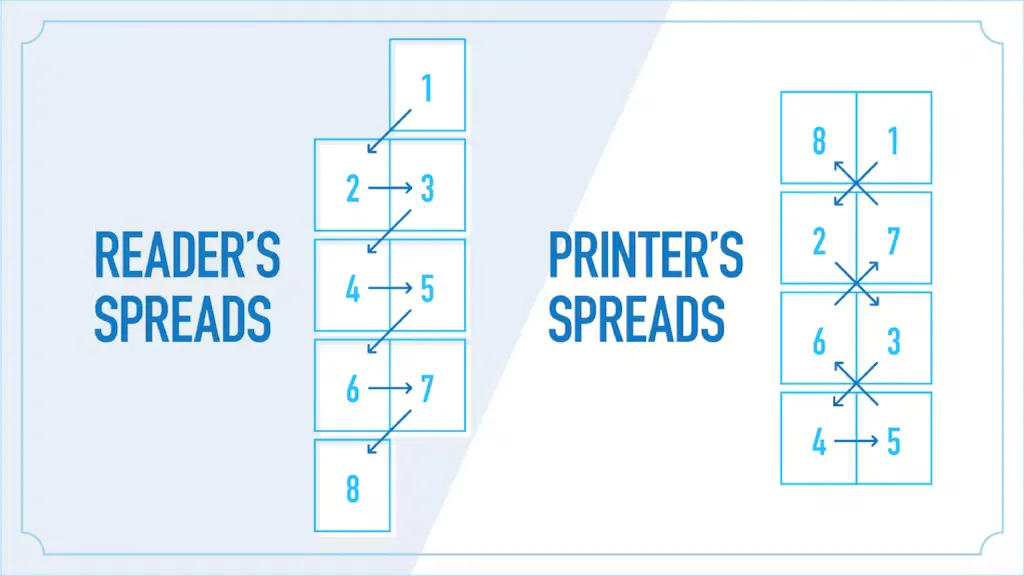
Reader’s Spread
A reader’s spread is the consecutive placement of pages by page numbers. In other words, it’s the order in which we read a publication.
For example:
- A reader’s spread in a book would have pages ordered like this: 1, 2/3, 4/5, 6/7 and so on.
Printer’s Spread
A printer’s spread is the imposed position of pages based on how many pages are in the publication. This is how an inkjet or laser printer gets to process pairs of pages.
A printer’s spread is not in consecutive page order. Instead, it is in proper order, so when the document is printed, trimmed and assembled, all the pages appear consecutively.
For example:
- A printer’s spread in an eight-page brochure would have pages ordered like this: 8/1, 2/7, 6/3 and 4/5.
Single-Page PDFs
The single-page PDF is the preferred format for a print-ready file for any online printer. We request that files be uploaded as single pages in this order:
- Outside front cover
- Inside front cover
- Pages 1,2,3, etc.
- Inside back cover
- Outside back cover
Files pre-formatted in a spread can cause issues and the single-page PDF format ensures your artwork remains intact and in the correct order when printed.
Uploading a single-page PDF file does not mean uploading one PDF for each page. It means all the pages in your PDF file should be single pages, not spreads.
When to Use a Spread
A printer’s spread format works well with a Perfect Bound Book cover. If you know the thickness of your book’s spine, format your spread in this order: back cover, spine, front cover.
For example:
- A 6″ x 9″ book with an 1/8″ spine would be 12-1/8″ x 9″, plus an 1/8″ bleed on all four sides, if needed (visit Bleeds & Borders for more information).
Brochures are also great options for a printer’s spread. Our online printing services include customer service prepress representatives who can advise you on the panel widths, as each fold type (tri, accordion, roll, gate, etc.) has its own requirement.
For example:
- A 16-1/2″ tri-fold brochure does not split equally into three panels. The panel that folds in will need to be slightly smaller than the other two.
If you have questions about the difference between a reader’s spread and a printer’s spread, how to count pages or any other services, please contact customer service and chat with our experts.