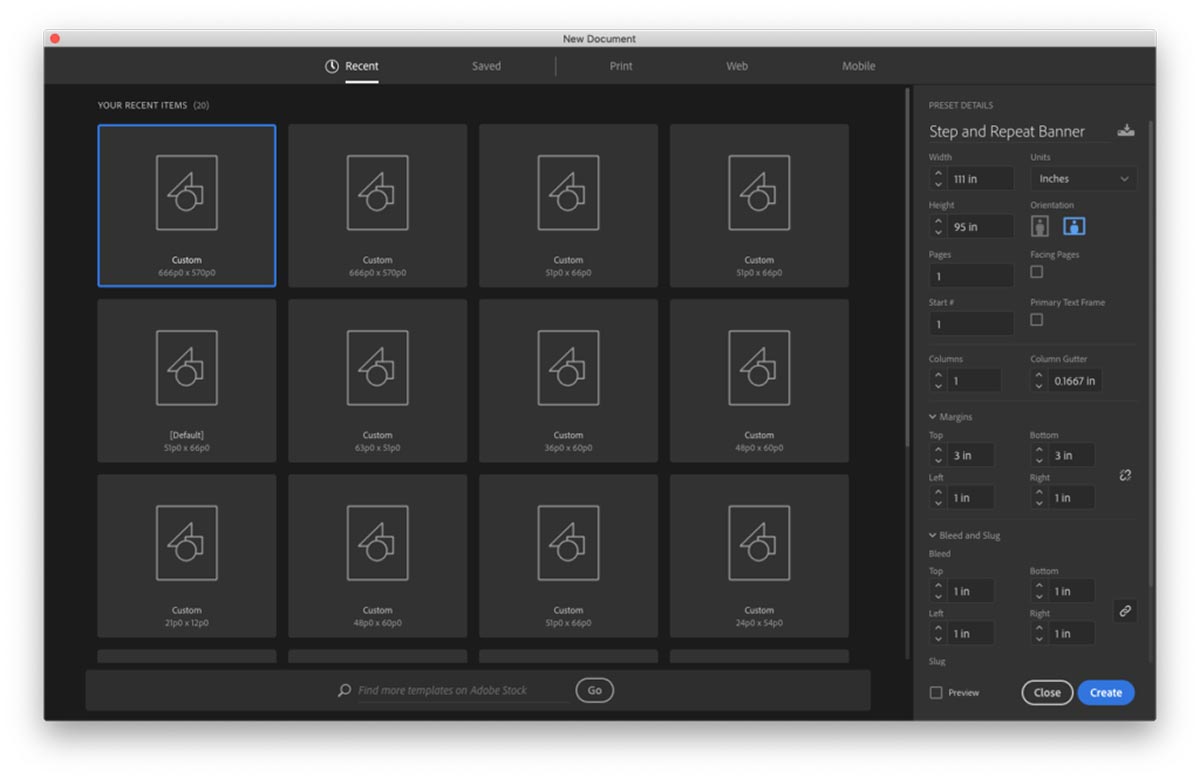How to Install Step and Repeat Banners
Install Step and Repeat Banners Like a Pro
Step and repeat banners are ideal for promoting your business or brand and providing photo backdrops for fundraisers, grand openings and conferences. After you’ve designed yours with our custom printing services, follow this article’s instructions or watch the video to learn how to install step and repeat banners with ease.
How to Install a Frame & Banner Assembly
Step 1
Lay out all of the product parts.
Step 2
Insert the vertical bar into the foot.
Step 3
Insert one screw into the hole on the bottom of the foot. Use a Phillips-head screwdriver to screw it in tightly, securing the vertical support bar to the foot. Repeat steps two and three on the other side.
Step 4
Connect the vertical support bars on both sides with large screws.
Step 5
Attach the banner feet to the vertical bars (left and right). Keep the vertical bars collapsed.
Step 6
Extend and lock both horizontal banner bars to the same, correct width (ensure the horizontal bars are extended at least two inches more than the width of your banner).
Step 7
Then slide the bottom pole pocket of the banner onto the bottom horizontal bar.
Step 8
Attach the bottom horizontal bar to the bottom of the left and right vertical bars.
Step 9
Slide the top pole pocket of the banner onto the top horizontal bar.
Step 10
Attach the top horizontal bar to the top of the left and right vertical bars.
Step 11
Extend the vertical bars. Start by fully extending the top-most segments of each vertical bar and locking it in place before moving on to extending the lower segments. Continue extending the vertical bars until the banner is taut, and ensure the vertical bars are locked in position.
Smartpress Tip: Simply reverse these instructions to disassemble and pack up your step and repeat banner. Store all of the product parts in your wearable bag for portability and ease.
If you have any additional questions about how to install step and repeat banners or online printing with Smartpress, check out our banner printing FAQ or please contact our customer service.