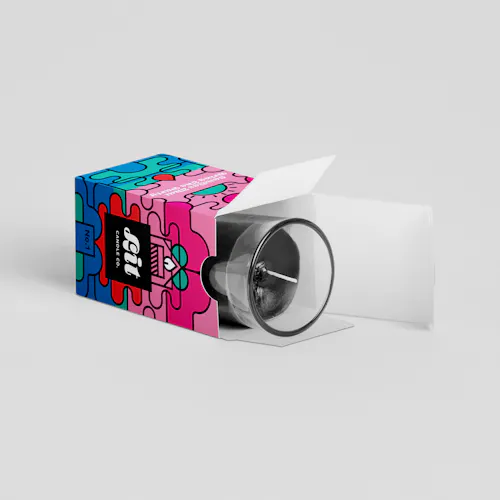Tuck Boxes: Print Custom Product Packaging for Retail & Branding
Whether we’re talking about retail products or personalized gifts, the presentation is key. Create one customers and recipients won’t forget with NEW Tuck Boxes. Perfect for small business owners, resellers and creatives alike, this custom product packaging give your branding the spotlight and turn opening a package into a true experience. Explore our custom sizes and finishes for playing cards, cosmetics, candles and more.
Key Takeaways
- Smartpress’ new tuck boxes accommodate a wide range of small products like cards, cosmetics, candles and teas, helping businesses deliver professional, brand-forward packaging tailored to their specific items.
- Printed on Coated Semigloss 1 Side (C1S) paper, these boxes come in three sizes and feature custom options like paper weight, color ink and matte or Soft Touch laminates.
- Design tips include reserving the bigger surfaces for your name and branding, printing out a mockup to see how your content flows and leveraging labels and stickers for even more branding opportunities.

Image is Everything for Product Packaging
The first of more custom boxes to come, our tuck boxes feature three different sizes to suit your product packaging needs. For tarot and oracle cards, recipe cards, handmade soaps and tea, these boxes give your products a professional look while keeping your brand front and center. It’s like on-the-go marketing with every order you sell, ship or hand out.
And speaking of shipping, these boxes are not for that. Rather, they’re like the wrapping paper around the item before you slip it into a shipping box. As you design your tuck boxes for online printing, think of them as another marketing, promoting and branding opportunity. One more chance to strengthen your relationship with your customer.
Hint: Really want to wow your customers? Add custom labels! As a full-service online printing shop, we show you how to do it effectively: Custom Branding: Print Labels, Stickers & Decals for Products & Packaging
One Size Doesn’t Fit All
We’ve mentioned our new product boxes are available in three different sizes. Why? To make it easy to package your specific items, of course. So which one do you choose? Take a look:
Tuck Boxes – 1/2 Inch
- 1/2″ width with two length and depth options
- Best for: Standard playing cards
Tuck Boxes – 1 Inch
- 1” width with two length and depth options
- Best for: Flashcards, tarot cards, oracle cards, affirmation cards, cosmetics
Tuck Boxes – 2 Inch
- 2” width with one length and depth option
- Best for: Retail product boxes (candles, vitamins, tea, soaps, etc.)
When it comes to custom product packaging for decks of cards, understanding the number of cards that will fit in a box is extremely important. Whether it’s playing cards, devotional cards or recipe cards, we refer to each card as a sheet. In order to choose the correct box for your custom cards, you can compare sheet counts and sizes with a handy chart in our Tuck Boxes FAQ.
Hint: Wondering how to print decks of cards? Use our Collated Printing or Flashcards.


The Power of Appearance
Once you’ve chosen the size of your tuck box, it’s time to play with personalization. You didn’t think we’d offer custom printed boxes without custom printing options, did you? While our tuck boxes are printed on Coated Semigloss 1 Side (C1S) paper stock, you get to experiment with paper weight, black or full-color ink and matte or Soft Touch Laminate.
Our boxes also ship flat to you, so all you have to do is tuck the top and bottom flaps. (Psst! They’re also known as “reverse tuck boxes” because the top and bottom flaps secure in opposite directions.)
And the best part? Kitting and shrink wrapping are part of our online printing services. With a Custom Quote, we can assemble marketing kits or gift sets and shrink wrap your decks of cards for professional protection and organization.
Hint: We recommend using a coating to not only create a finished look, but also provide extra durability and ensure less cracking of ink on the folds. Matte disguises fingerprints from handling, while gloss gives you vibrant color and sheen.

Tuck Box Design Tips
As a premium online printer, we love bringing you new products and print solutions for your business and personal use – and helping you bring them to life, like with client Kendall: “They really wanted to make sure the product looked the way I expected, and even though I didn’t have a professional designer help me, their team corrected any potential design issues before it went to print. Everything arrived in a timely fashion, [and] there was quick and friendly communication.”
We also love giving you the tips and tricks you need to use them effectively. Check out our helpful hints for creating custom packaging boxes:
1. Reserve the bigger surfaces for your product name and branding.
- If your product will be on a retail shelf, design with the front in mind so your brand gets noticed without customers having to turn the box and read the side panels.
- Use a bold design on the front for branding and keep the side and back panels for more intricate info, specs, barcode (UPC), ingredients, etc.
- Consider including an image of your product on the packaging so people don’t have to open it to know what’s inside.
- Make sure your font size is legible. Small packaging means small font, but make sure it’s readable.
- Use high color to make your design stand out.
2. Make a paper mockup for 3D objects.
- Before submitting your order, print out the tuck box template on the product page. Cut it out and fold it to understand the scale and functionality of your design to ensure everything is legible.
3. Leverage Labels & Stickers to list more information.
- Design them to show your logo, depict pricing or hold the top lid closed more securely (and add to the branding).
- Pro Tip: Timely info or ingredients might change. Don’t reprint your entire box – just update it with labels or stickers. This keeps your box design evergreen and your budget in check since updating variable information on stickers is less expensive.
- It’s also a more sustainable choice. Instead of tossing outdated packaging, design stickers to maintain your inventory and be less wasteful (they have a faster turn time, too).
4. Add a package insert to your box.
- Since tuck boxes are printed only on the outside, we recommend adding an insert to thank your customer, add a splash of branding, how-to info, discount code for future order, cross-sell of another product, etc.
- Not sure what to include? Take a look at this: Packaging Inserts: 7 Ideas (& Tips) to Increase Engagement.