
How to Make a Brochure in 6 Steps: From Design to Print
For small businesses and corporations alike, brochures are an essential part of your entire marketing strategy. If you don’t know how to make a brochure that’s effective, you’re missing a huge opportunity for sales, engagement and brand recognition.
But fear not! With a little bit of planning, you can learn how to make brochures that result in ROIs and then some. So let’s dive into the six steps you need to take, from defining your brochure’s purpose and choosing a layout to designing your brochure and printing it with Smartpress.
Key Takeaways
- A successful brochure begins with a clear purpose and a well-defined target audience. These elements can dictate your content, design and distribution, ensuring your brochure achieves its marketing goals.
- Choosing the right fold and maintaining a consistent design theme is crucial for your brochure’s success. Consider colors, fonts and imagery and pair it with a compelling call to action.
- Before printing, carefully review your design and copy for clarity, accuracy and quality. Select a paper stock and finish that aligns with your brand.

What Does a Brochure Look Like?
First things first: What does a brochure look like? If you’re familiar with a pamphlet that has any number of folds and panels, you’re familiar with a brochure. And what’s on those panels? Content of all kinds.
Whether it’s a marketing brochure with product specs and service details or a branded brochure showcasing your business’ mission statement and employees, a brochure can include whatever information and message you want your audience to see on the cover, inside and back. A lot of info can be communicated in one small space!
How to Create a Brochure
When considering how to create a brochure that goes from initial concept to final print, it all begins with the intent. After you’ve nailed down the why, it’s time to define the who, as in, who’s your audience? From there, you can narrow down a layout and fold that best presents your information. Then all that’s left is choosing design elements, writing your content, reviewing and printing. It’s as simple as that!
Step 1: Define Your Brochure’s Purpose & Audience
When considering how to make a good brochure, the most important aspects are intent and audience. If you don’t have a clear purpose, you won’t have a clear message. If you don’t have a clear message, you won’t impact the right audience.
Once you’ve settled on your purpose and target audience, the pieces of your brochure start falling into place. You can create content, land on an appropriate design and plan for the proper distribution after you have those crucial definitions.

Step 2: Plan the Brochure Layout & Content – 8 Types of Brochures
When it comes to your brochure layout and content, it’s all about organization. It’s essential to present your information and messaging in a way that’s easy to digest and makes logical sense to your audience.
So how to do that? By structuring your brochure page layout with elements like headings, subheadings and bullet points. These formatting techniques ensure clarity and readability and encourage your audience to take action, whether that’s making a purchase, scheduling an appointment or checking out your website for more info.
When you print with Smartpress, we’ve got your back with brochure formats to suit your message. Before you make your selection, check out our brochure folding ideas below (or take a peek at this PDF).

Single Fold
When you think about how to make a brochure with your messaging, does it require more than one fold? If it’s a simple presentation or you’re featuring up to two products or services, a single fold is the way to go.
This fold can be done straight down the center of the page (a half fold) or off-center to create an overlap or stepped effect. We recommend 80# uncoated text paper stock or, for a more elevated option, choose 80# cover paper stock.

Tri-Fold
Our most commonly-ordered fold – and the one you’ve probably seen the most – is the tri-fold. This three-panel fold is best when you need to communicate a lot of information, like an explanation of your products or services, vacation packages, menus, etc. (It even works well with specialty designer folds.)
When designing this one, you want the panel of the inner fold to be narrower than the other two panels so there’s enough space for it to nest neatly within your brochure when folded. We recommend 100# text paper stock, or 80# cover paper stock for a higher-end look.

Z-Fold
The Z-fold gets its name from the way it looks when you view it from the top. Itʼs created by alternating the folds back and forth with only three panels. The panels are usually the same size but can be designed with varying sizes for a stepped effect.
Like the tri-fold, it’s ideal for presenting a lot of information, like details about your company, event guides, research findings, etc. We recommend 100# text paper stock, or 80# cover paper stock for a more upscale look and feel.

Roll Fold
A roll fold, also known as a barrel fold, features panels that are folded inward in the same direction three or four times. The result? Four or five panels to present your content. The inner panels are slightly narrower in size and increase with each subsequent fold.
It’s an excellent option for step-by-step guides or informational pieces. We recommend 100# text paper stock, but 80# cover paper stock is a more substantial option.

Accordion Fold
The accordion fold looks exactly like it sounds. With same-size panels, accordion folds can feature anywhere from three to 10 panels (they can even be stepped to easily separate your content). Accordion folds are perfect for chronological information or maps. We recommend 100# text paper stock so your brochure lays flat or 80# cover paper stock for a thicker option.

Gate Fold
The gate fold brochure has three panels: two cover panels and one middle panel. The cover folds in to meet in the middle, hence the gate name. Because of its dramatic opening, we love this brochure fold for spotlighting one product or service and recommend 80# cover paper stock to do just that.
“The gate fold is a great way to be able to include up to three full, splashy images. One on the back, one across the front flaps, and then one REALLY big one inside when fully unfolded,” said Smartpress Graphic Designer Jeff Barr. “[It’s] great to showcase photography or large illustrations and art pieces.”

Double/French Fold
The double/French fold is also known as a right angle fold or quarter fold. It comes together by folding the paper in half and then folding it in half again perpendicularly. This creates four equal-sized panels that are ideal for graphic-heavy designs, posters and maps.
How to make a standout brochure with the double/French fold? By printing it with 70# uncoated or 100# coated text paper stock.
Double/French Fold Brochure Template

Double Parallel Fold
A double parallel fold features paper that’s folded in half and then folded in half again, creating two parallel bi-folds with one sheet. It results in four one-sided panels or eight two-sided panels, with the inside panels narrower than the outer-facing panels.
Its compact size is perfect for showcasing several products and services or for a poster or map. We recommend printing on 100# coated text paper stock.
Double Parallel Fold Brochure Template
Hint: We also have 30 Designer Folds that take brochure marketing to the next level of design and creativity.
Step 3: Choose Your Design Elements & Theme
At this point, you’ve settled on the purpose, audience and layout. But whether you have a team of graphic designers at your disposal or do all the designing yourself, you may be wondering how can I create a brochure that’s truly effective and memorable?
Now you get to explore all the ways your branding and messaging can come together with colors, fonts, images and graphics. And with so many combinations, the key is to maintain a consistent theme and visual identity through your brochure. Once you decide on a design concept, stick to it on each panel.

Step 4: Create & Design the Brochure
For the how to design a brochure part, there are a few tools at your disposal. Graphic design softwares like Adobe InDesign make the process simple and straightforward. Brochures created using InDesign can be shared in both digital and print formats, so it’s ideal for a marketing strategy that includes both.
If you’re new to design, Canva may be the design platform for you. With thousands of images, graphics and design elements you simply drag and drop into templates, creating brochures with this platform and then printing them with Smartpress couldn’t be easier.
Platforms like these help you balance your visual elements with your text content and ensure everything is readable and aligned properly for the biggest impact. (And if you need more design help, Smartpress can help with that, too! Just check out our Layout Services.)
How to Write a Brochure
When considering how to write a brochure, it again comes down to clarity. An effective brochure includes content that has a singular message and doesn’t stray from it. You’re already vying for your audience’s attention among a crowded marketing field, why make it even harder with content that confuses them or doesn’t provide a clear action?
So how do you do it? Keep it concise with language your audience can easily understand. In other words, skip the industry jargon and keep it simple. You’ll also want to come up with headlines and headers that are persuasive and capture readers’ attention. And again, clearly preview the content your audience is about to take in.
Finally, include a strong call to action (or CTA). Spend some time brainstorming to come up with one that highlights a benefit, uses powerful words and is written from your audience’s perspective.
Step 5: Review & Revise Your Design
Your brochure journey begins with the question, “How do I create a brochure?” And the answer most certainly winds down with reviewing and revising. No design and print process is complete without them.
When you work with Smartpress, you get a PDF soft proof to check out every detail of your brochure before we send it to print. It’s your time to check fonts, image resolution, borders, and of course, grammar. You’ll want to ensure your content is accurate and the quality is high.
Before you upload your print-ready file, you might even print out a mockup of your brochure and get feedback from colleagues or clients. Once you’ve passed it around to the necessary parties, you can make any necessary adjustments and send it to print.
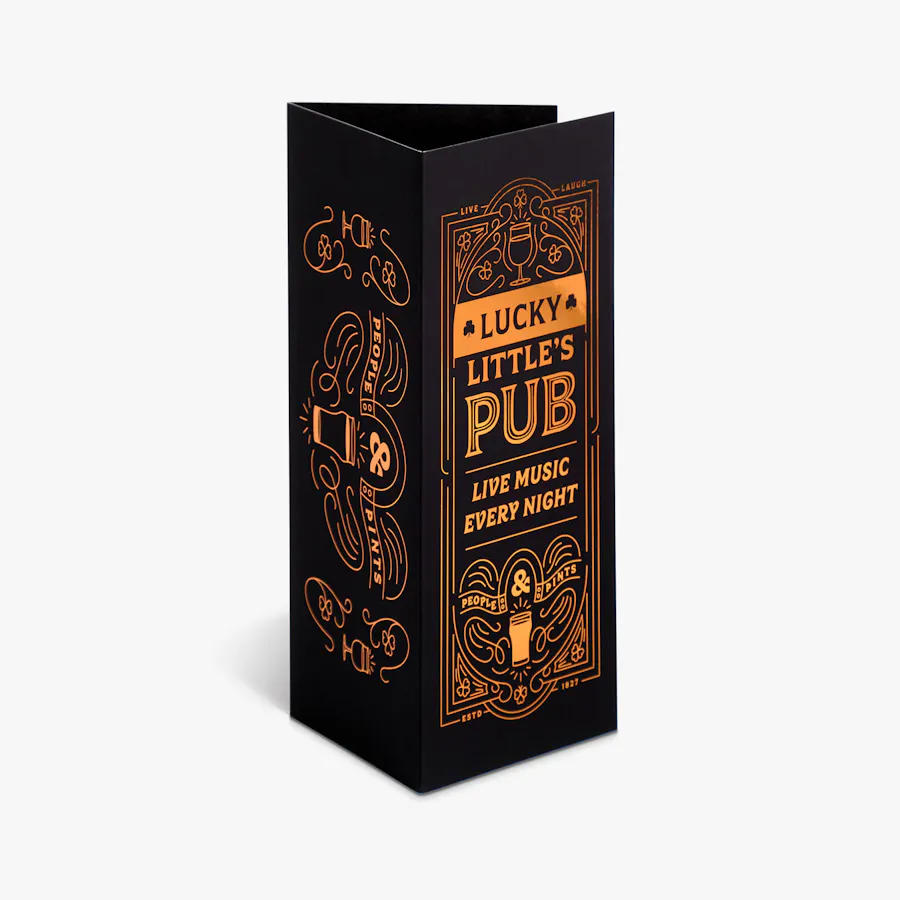
Step 6: Print on the Material that Matches Your Brand
One other design strategy to consider with your brochure is the paper itself. With flexible text weights and substantial cover weights, Smartpress’ paper selection runs the gamut so you can find one that suits your brand perfectly.
Enhance the look and feel of your brochure with coated and uncoated stocks, even textured and recycled stocks. And when you’ve made your paper selection, finish it off with a professional and protective UV coating or Soft Touch laminate.
Print Your Brochures with Smartpress
While they may be traditional, custom brochures are a marketing staple for a reason. With endless ways to design and present them, their versatility is your number one asset. Whether you’re promoting products, showcasing services or delving into details about your business or organization, an effective brochure design can do it all.
And now that you know how to make a brochure, considering its purpose, your audience, the layout, theme and more, all that’s left is to print it with Smartpress. Just find the brochure format that suits your message and place your order today.