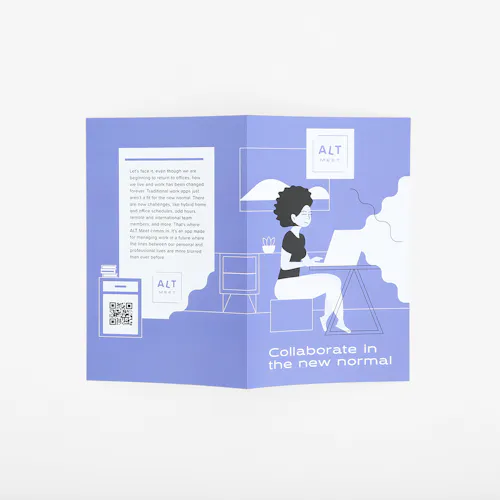Scan Plan: 7 Ingenious Ways to Use QR Codes for Marketing
Digital and print go hand-in-hand. If you have a marketing strategy that includes one but not the other, you’re missing crucial conversions. Integrating digital into your print is easier than ever when you use QR codes for marketing. And our seven ideas for how to incorporate them ensure your customers and clients are just a scan away. (#6 is an “ah-ha!” moment.)
Key Takeaways
- QR codes provide a bridge between print and digital content, with customers easily accessing digital content from physical materials like brochures, labels and business cards.
- QR codes enhance engagement and streamline user experiences, leading customers to product information, event registration forms, menus, coupon codes and more.
- With free generator tools and basic design guidelines, businesses of all sizes can integrate QR codes into their marketing assets. Brands can access real-time tracking, increase conversions and create stronger brand interactions.

Why Use QR Codes?
QR codes are an integral part of any digital strategy. But if you haven’t used QR codes for marketing before, you may be wondering what the benefit is for your business, brand or organization.
Adding QR codes to print materials provides customers with access to so much digital content, essential information, even interactive experiences. It’s a versatile marketing tool you simply can’t do without. Here’s why you need to use them:
- They’re easy to use. Everyone has a phone on them at all times, so your content is literally at their fingertips.
- They enhance the interaction with your brand. Customers and clients don’t have to spend time typing long URLs or navigate your site to find comprehensive product and service details. The code takes them exactly where you want them to go.
- They provide more branding opportunities. And since they take up so little real estate on your print materials, you get to say so much more with less.
- They can make print marketing materials interactive with pop-ups that push your customer to action.
- They give you real-time analysis. When you track your QR codes, you get to see campaign performance right away so you can adjust accordingly. No more waiting weeks or months to see if something worked or not.
“QR codes require more work for the recipient, thus should offer more reward than a typical printed piece,” said Smartpress Graphic Designer Jeff Barr. “Use the opportunity to utilize a QR code as an extension of the printed piece into the digital realm with cohesive imagery and a splashy animation, graphic or video that can hook viewers into your brand.”
Hint: What does QR stand for anyway? Quick response code.
7 QR Code Ideas for Marketing
So those are some of the reasons why you should be using QR codes for marketing your brand. But what about the how? As a client-focused online printer, Smartpress has your back. Here are seven ways we’d use them (and how you should, too):
- Product Information: Use our print shop to add QR codes to product packaging, labels, sell sheets or package inserts. QR codes can link to product information, user manuals and directions, warranty details, care instructions or how-to videos.
- Event Promotion: When you design event posters, flyers and tickets for custom printing at Smartpress, be sure to add a QR code at the same time. The codes can provide quick access to event details, ticket purchasing or other content like maps or schedules. Even use them to simplify the registration process – attendees can scan the code to quickly sign up.
- Menus: This is the one you’ve probably seen and used the most in your everyday life. So many restaurants incorporate QR codes on menus to provide additional info, such as meal descriptions with mouthwatering imagery and nutritional facts. (Not sure how to design your menus? We’re the online print shop with the inspo: Restaurant Menus: 6 Print Ideas for Dine-in & Take-out.)
- Website or Social Media Links: QR codes can link directly to your organization’s website, a specific webpage or your all-important social media platforms. This is a great one to add to business cards, brochures, flyers, and posters to boost your online engagement.
- Coupon Codes and Discounts: If your print marketing strategy includes direct mail campaigns, QR codes are an effective way to distribute special discounts, coupon codes or promo offers. Add a code to each piece of your mailing so customers can scan it for access.
- Contact Information: Make it easier for clients to reach you with QR codes that store your basic information. When they scan the code, they can easily copy and paste your details into their phone contacts. You’ll find this one super helpful on business cards and promo items. Awesome for trade shows!
- Survey and Feedback Forms: Getting customer feedback can be challenging, but QR codes make it simple. When you add one to feedback cards, package inserts or follow-up mailers, customers can quickly access and complete online surveys, giving you valuable feedback fast.
Hint: Have questions about any of the products we just mentioned? Our business printing services include a comprehensive Support Center with product FAQ, mailing guidelines and more to help you create brilliant print.

How to Make a QR Code
It’s clear why your business or nonprofit needs QR codes for marketing, but what might not be clear is how to make a QR code and get it on your print pieces.
Like so many aspects of QR codes, making them is easy and accessible. QR code generator tools are readily available online. All you have to do is input your content (URL, contact info, menu, promo code, etc.), and the generator will create a QR code for you to download. Then you can add it to the design files for your business cards, flyers, brochures, whatever, and our online printing services will take care of the rest.
When designing yours, keep these QR code best practices in mind:
- It should be at least 2cm x 2cm (about 0.8” x 0.8”) to ensure that phone cameras can scan them effectively. Anything smaller than that, and phones may have difficulty recognizing them.
- Be sure to test your QR codes to ensure they lead to the intended digital content before printing them on your materials.
DYK: QR codes were created in 1994 by a Japanese manufacturer called Denso Wave. They were originally used to track vehicles and individual parts during the manufacturing process.
Code, Cracked
To make the most of your marketing, you have to meet people where they are – and that definitely includes digital. Adding QR codes into the marketing mix makes it that much easier to score sales, boost engagement and gain traction on new audiences. And for businesses blending digital with print, that’s the whole point.
Want a quick smile? Check out one of our favorites: