
How to Create a Restaurant Menu in 9 Steps
Whether you own a fancy sit-down spot or run a casual cafe, you need to know how to create a restaurant menu that entices your customers to come back again and again. And while menus have traditionally been used for food and beverages, you can customize them to list spa and salon services, retail info, even travel packages. Our six formats make it easy to uniquely showcase products and services for any biz.
Key Takeaways
- When creating a menu, it’s crucial to stratgize the content and design to enhance the customer experience. This includes the number of items you list and itentionally use brand colors.
- To make a menu, be sure to determine if it’s seasonal, then solidify your items, categorize them, write their descriptions and set prices.
- When it comes to the menu design, choose colors that influence your customers, choose a layout that suits your vision, decide on the length of your content and choose the binding that makes the most sense.
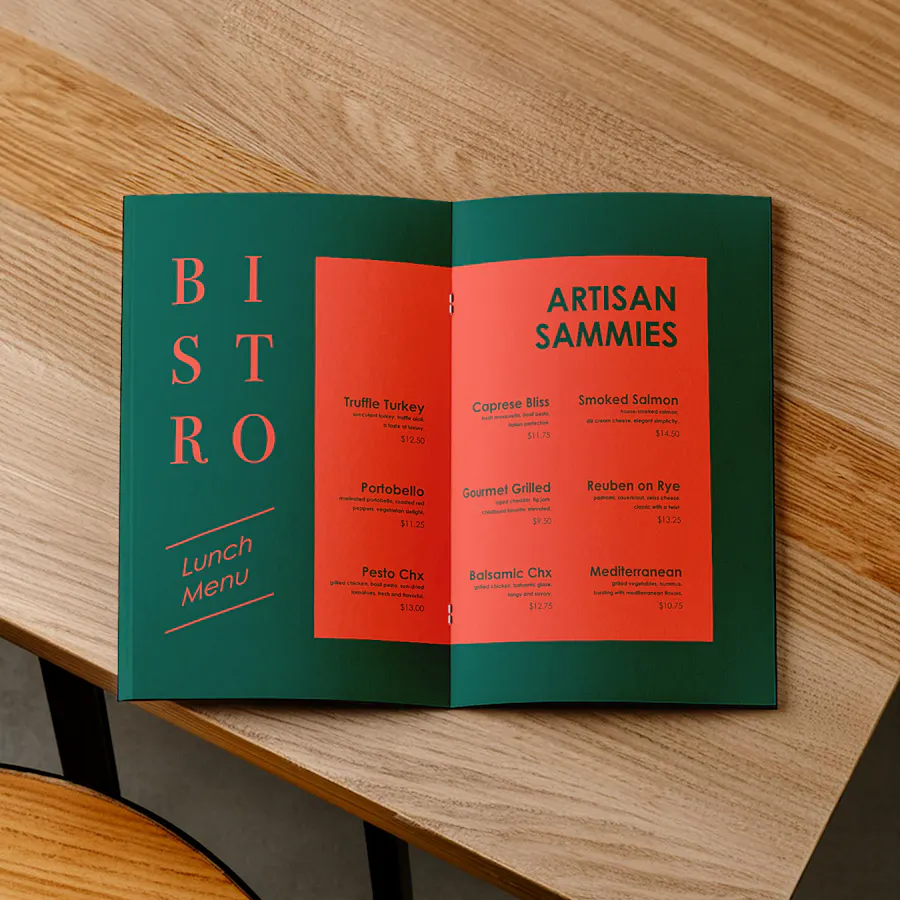
What is on a Menu?
The first thing to think about when brainstorming how to make a restaurant menu is what goes on it in the first place. There are a few essential elements of a menu you’ll want to include, like food categories (sides, mains, etc.), descriptions of the dishes, and of course, prices. And this is also true for goods and service menus designed for event venues, gym and fitness centers, catering companies and retail boutiques.
In this early stage of menu strategy, you’ll want to gather all your elements to ensure you’re able to organize them in a clear way that makes sense to your customer.
How Many Items Should Be on a Menu?
When you create a restaurant menu, it’s crucial to find your item number sweet spot. You don’t want to list so many your customers can’t make a decision, but you also don’t want to list too few that they don’t see something they want to order.
So how do you determine the number of items? The size of your business is a factor that can help you figure it out. If you’re a cafe that specializes in sandwiches, list only sandwiches (and ones you can crank out perfectly). If you’re a family restaurant, be sure to list items that appeal to people of all ages. It’s all about offering variety that can cater to different tastes, while not overwhelming your audience.
Why Does Restaurant Menu Design Matter?
As you dive deeper into how to create a menu, you also have to think about the why. You might think the quality of your product or service speaks for itself or that menus are simply a list of items and nothing more. But by spending time on your menu design, you’re capitalizing on a huge branding opportunity and enhancing your customers’ experience at the same time.
Like any marketing, your menu design should coordinate with your brand’s story – it should feel like you. So what does that mean? Your design should include brand colors and logos, and even the format itself needs to fit (a sit-down menu might have a bound cover while a place tailored to families might stick with waterproof menus).
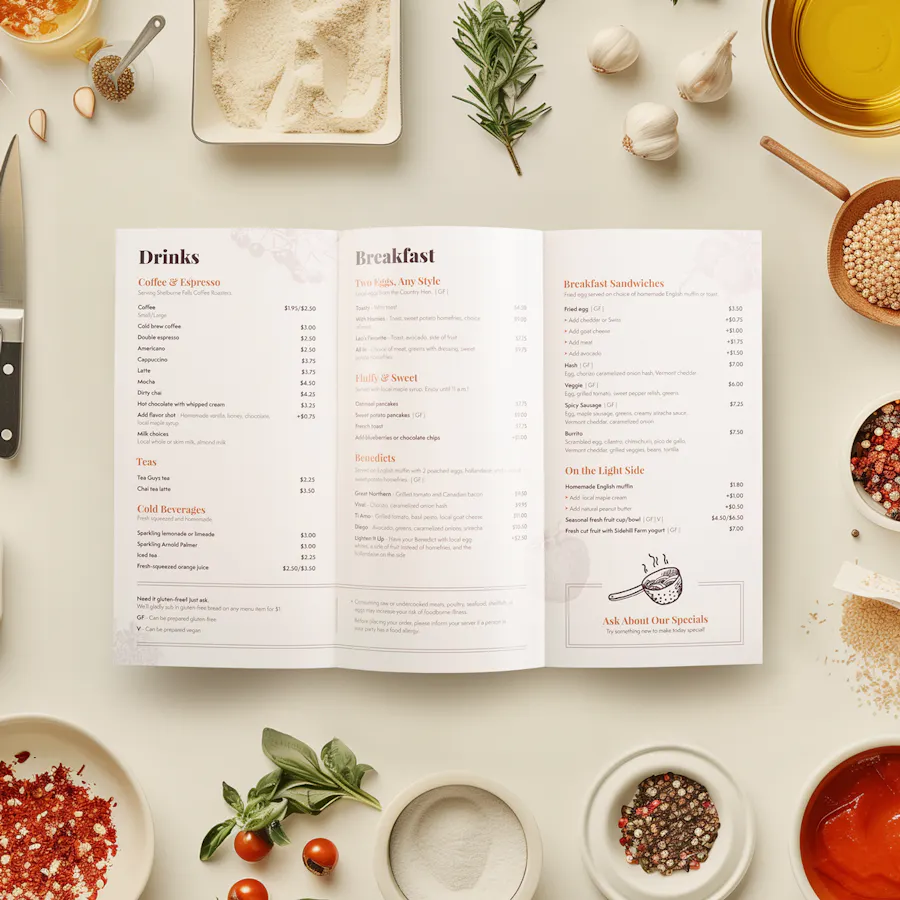
How to Make a Menu
So how do you make your menu? We’ve broken it down into nine steps, from determining the actual products you’re going to offer to writing descriptions of them, deciding on menu colors and more. (Hint: As you go through each step, be sure to consider both the needs of your business and your customers.)
Step 1: Choose Whether or Not to Have a Seasonal Menu
Step one in how to create a restaurant menu (or any other kind) is to say yes or no to a seasonal menu. Seasonal menus change regularly based on the time of year and the availability of your offerings. Is that something your business model can handle? Will you be able to form relationships with vendors as the seasons change?
There are challenges to seasonal menus, but there are also advantages. They often attract repeat customers seeking new offerings. Plus, seasonal menus reflect well on your restaurant, shop or clinic, highlighting that you’re committed to fresh, timely services (and who doesn’t want that?)
Step 2: Solidify Menu Items
With step two, it’s time for menu development. What’s actually going to be on your menu? For instance, as you consider how to create a food menu that represents your restaurant’s vision, be sure to allow for ample testing time. This is your chance to tinker with different ingredients and recipes and then have people taste them (your kitchen and wait staff are great for this!).
At this stage, it’s crucial to have an editing eye (or palate), so you don’t get lost in the weeds – you can keep trying different recipes (or services), but eventually you’re going to need to land on one that your customers will want and your staff can handle.
Step 3: Categorize Menu Items
If step two is difficult, step three is easy. Before you can design a menu, you have to organize the items on it. This will vary based on your offerings and the theme or style of your biz, but categorize with like-items grouped together. And if your brand caters to kids, be sure to have a separate kids menu that’s clearly for them. (Again, we might recommend our durable waterproof menu for that one!)
Step 4: Write Menu Descriptions
Creating a menu means not only determining the offerings themselves, but also describing them compellingly. You can go one of two ways: a full description with adjectives galore or simply listing the ingredients or necessities. Your business’ theme and style will largely determine this.
If you choose the first option, be sure to include engaging, descriptive words that conjure images of the food or product in customers’ heads.
If you go with the second option, it’s all about maintaining consistency throughout the list. And remember to include a key for pertinent abbreviations that indicate preferences or modifications (V = vegan, VG = vegetarian, GFO = gluten-free option, etc.).
Step 5: Determine Menu Prices
Probably the least fun part of menu creation is determining the price of your food, products or services. However, to be successful in your industry, it’s absolutely essential. Pricing isn’t just about how much you think something should cost. For a restaurant menu, it’s also about:
- Market research: What do others charge for similar dishes?
- Cost analysis: How much are your ingredients? How big are your portions?
- Competitive positioning: Does your pricing make you stand out? Does it put your restaurant in a particular tier?
As you strategize about pricing within your own industry, just be sure the prices reflect the value of your goods or services while ensuring profitability at the same time.

How to Design a Menu
Now it’s time to make your menu more of a reality and get into the actual design. Great menu designs carefully consider colors, layouts and fonts to create an overall look that represents your brand. In these next steps, you’ll be making choices based on function, as well as aesthetic. Sounds fun, right?
Step 6: Choose Menu Colors
To be effective, you don’t need the best restaurant menu design, you just need the one that makes the most sense for you. The colors you choose play a big role in this. As with all of these steps, you have options.
You could try designing with your brand colors to really drive home awareness and influence your customers. Or you could go with colors that create a specific mood or vibe to enhance your customers’ experience. You might also try coordinating with colors in your interior design for a truly cohesive look.
“Choosing colors for your menu should do more than just look good – they can influence appetite, mood and even purchasing decisions,” said Smartpress Senior Graphic Designer Nate Johannes. “Warm tones like red and orange tend to stimulate hunger and create a sense of urgency, while cooler hues like blue or green evoke calmness and a more relaxed dining experience. Consider the kind of atmosphere you want to create, and choose colors that align with that vision.”
Step 7: Consider Layout & Fonts
Your approach to layout is the same as your approach to the whole design: choose the menu layout that suits your vision. Trial and error is inherent in this step, so explore listing your dishes, goods or services in columns, groups or single-file down the middle of the page.
The same goes for fonts. Does your biz suit fancy cursive lettering or simple, clear typography that’s easy to scan? Fonts can influence how customers perceive your business as a whole, so again, be sure to choose the one that speaks to your style.
Step 8: Decide the Number of Images & Words
Some of the best menu design examples include both images and descriptions. As you consider how to design a restaurant menu with both, we recommend finding a balance between the two.
High-quality images instantly draw your customers’ eyes, but can distract them from the ingredients list. On the other hand, with a descriptions-only approach, you can miss out on the opportunity to instantly grab their attention and place their order (we eat with our eyes first, after all).
The same can be said for menus at beauty salons. Strike a balance between showing the end result and explaining the service along the way.
However you pair images with words, it’s best to keep the overall appearance as clean and easy to view as possible. So try a sumptuous image and simple description or the other way around.
Step 9: Choose the Style of Printed Menu
The last step in menu planning and printing is selecting a menu style. Once again, this decision will be based on your company’s aesthetic, theme and service. At Smartpress, we make it easy to match your vibe with six different formats you can completely customize.
Try classic brochure menus that keep it simple, or saddle stitch menus for a professional bound finish. Go for spiral coil menus to showcase your selection with full page rotation, or include take-out menus in to-go orders. Illuminate your offerings with backlit menus at your entrance or guard against moisture and spills with waterproof menus.
How to Make a Menu Online-Friendly
While printed menus are your number one priority, digital menus supplement them perfectly. From online ordering platforms for take-out orders to QR codes customers can scan right at their tables, an online-friendly menu offers you (and your customers) more flexibility and a better overall experience.
Whatever third-party platforms you use for online menus, just make sure they can easily integrate with your ordering system, are easy to update and, of course, are mobile-friendly.

Print Your Restaurant Menus with Smartpress
Now that you know how to create a restaurant menu, it’s time to start planning, designing and printing with Smartpress (no matter your industry). As a premium online printer, we let you personalize yours however you like with a wide assortment of paper stocks and protective coatings.
The customizing possibilities are truly endless. Plus, we back you up the whole time with a team of print experts ready to help you upload your design file and so much more. Food’s your passion? Well, printing is ours.