Print Points FAQ
Have a question about our Print Points Loyalty & Referral Program? Check out these Print Points FAQ and learn about how to earn points, redeem points and refer a friend for even more points.
How do I earn points?
You earn points on every purchase (this does not include tax, shipping, postage and other fees). The amount of points you earn is based on your current Print Points tier. Tiers are assigned based on your purchase activity in the last 12 months. You can also earn points by referring friends to purchase with Smartpress.
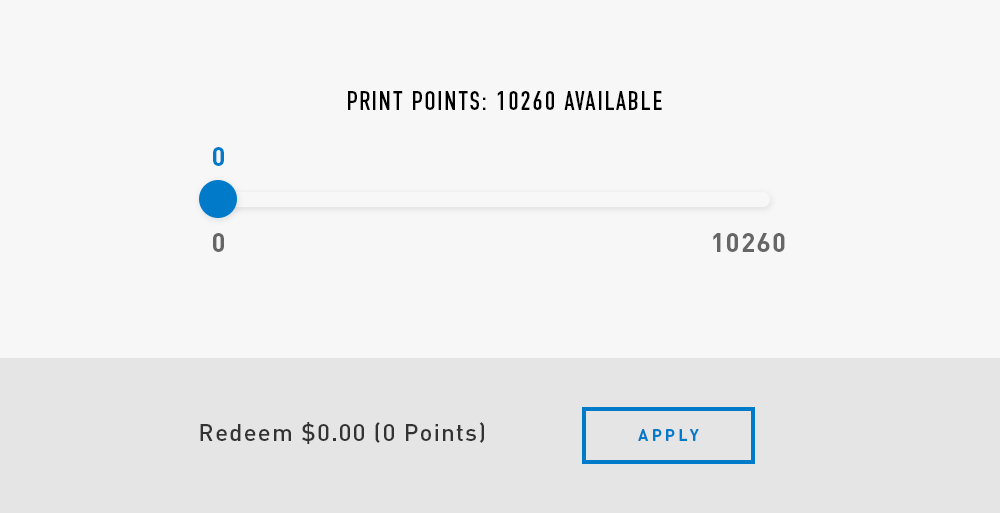
How do I redeem points?
You can redeem Print Points on any Smartpress purchase. Redeeming them for dollars off your next purchase is easy. Here’s how:
- Add your next print project to your cart.
- Once you’ve signed in, you’ll see your Print Points balance on the upper right side.
- Using the blue bar, you can slide to the number of points you want to redeem (you’ll see the dollar value change underneath it as you slide back and forth).
- Then simply click Apply to see your order total reflect the points you redeemed, and click Checkout.
How do I change tiers?
Your tier is based on your purchase activity over the last 12 months. Your tier level will change immediately, based on how much you spend with us. The tiers are:

- Cyan: Spend $0 – $999.99 annually
- Magenta: Spend $1,000 – $4,999.99 annually
- Yellow: Spend $5,000 – $9,999.99 annually
- Black: Spend $10,000 or more annually
When do my points expire?
Your point balance will expire 12 months after your last purchase. However, if you refer a friend within those 12 months, and they make at least one purchase, your balance will remain.
Can I share points across different user accounts?
Print Points are associated with the account that earned them. We are unable to allocate them to other user accounts.
Can I redeem points for promotional items?
You can redeem points with any Smartpress purchase, including Promotional Products and projects requiring a Custom Quote.
Will there be promo codes? Can I use a promo code and points in the same transaction?
We may offer additional promotions in conjunction with our Print Points program. You will be able to redeem one promo code with points at the same time.
What if I need a refund or receive a damaged product? Will I get my points back?
Yes, any points you used in a purchase that is refunded will be returned to your account within one week. Orders that are canceled will deduct any pending print points earned from that order. Learn more: Return Policy
Will there be bonus events to earn even more points?
As we continually evaluate opportunities to enhance our Print Points program, bonus events could be added.
Are there other benefits of the program besides points?
Besides reward points, other benefits include leveling up to the next tier as you spend more and a bonus when you refer others to the program. When you refer a friend and they make a purchase, you earn an automatic 10,000 points, which turns into $100 off your future orders. Be on the lookout for future rewards opportunities!
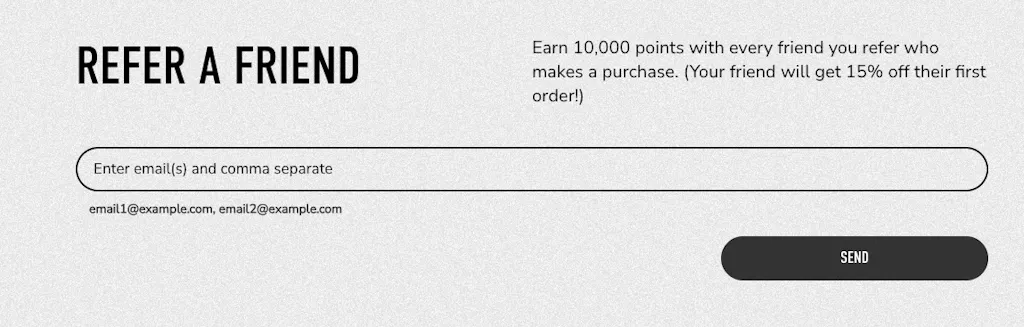
What happens if there are added charges on my order?
All points earned will be based on the final total of your print order (not including tax, shipping and other fees). Any additional charges will result in an adjustment to the points for that order.
Will I get points for the cents spent on my order? Do you round up or down?
Points will be earned on the base dollars you spend. For instance, a purchase total of $200.99 will be awarded 200 points.
I was referred by a friend, so how do I get my 15% discount?
When you click on your referral link, you must register to create an account. Then, you’ll be presented with your once-only 15% promo code.
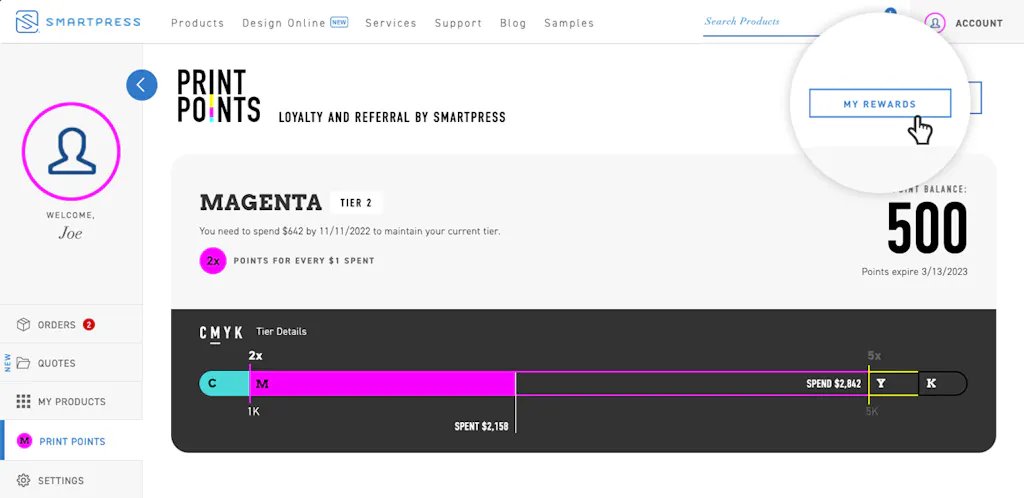
Not ready to use it right away? This code will also be saved in your My Rewards tab on the Print Points page. When you’re ready to make your first purchase, it will be waiting!
If you have questions about any of these Print Points FAQ or other printing services, please contact customer service.