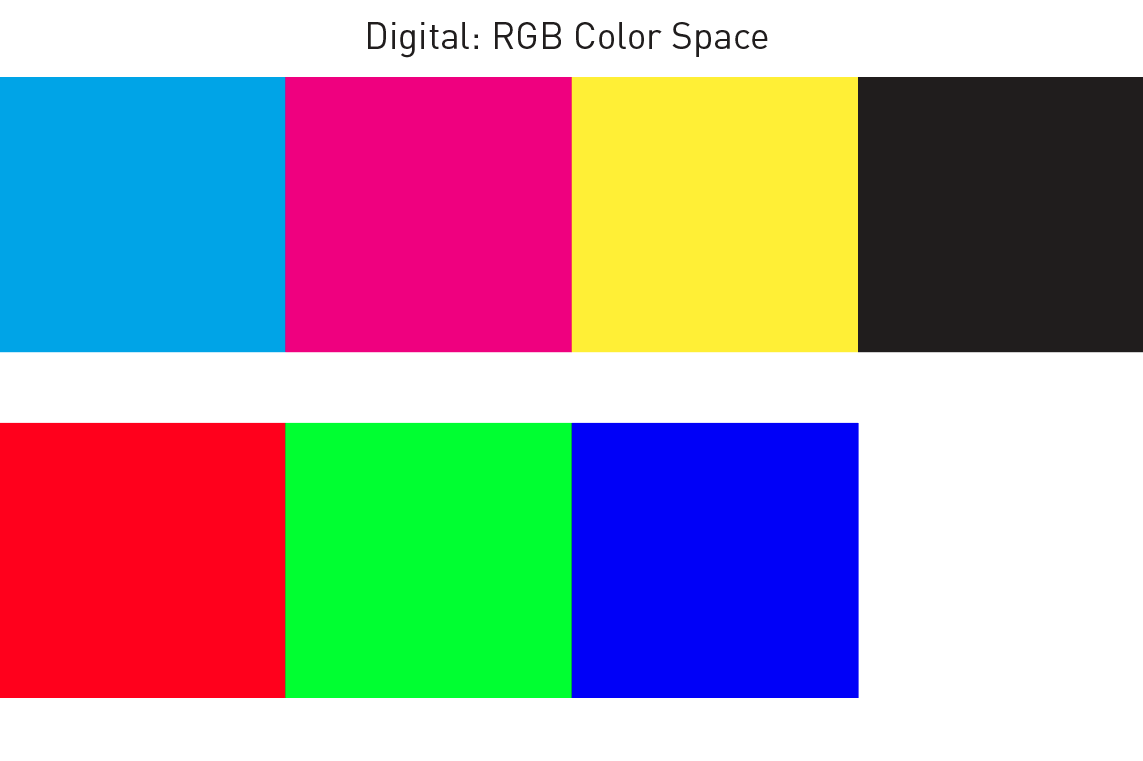Color Space
In the printing world, color space is crucial. Depending on the type of project and if it’ll be seen on digital screens or in physical form, the right color space and make all the difference.
Smartpress uses a CMYK digital printing process, which means our presses print a wide range of hues using cyan, magenta, yellow and black inks. For submitted print-ready files, we reproduce color as closely as we can but an exact color match is not possible.
CMYK Color Space
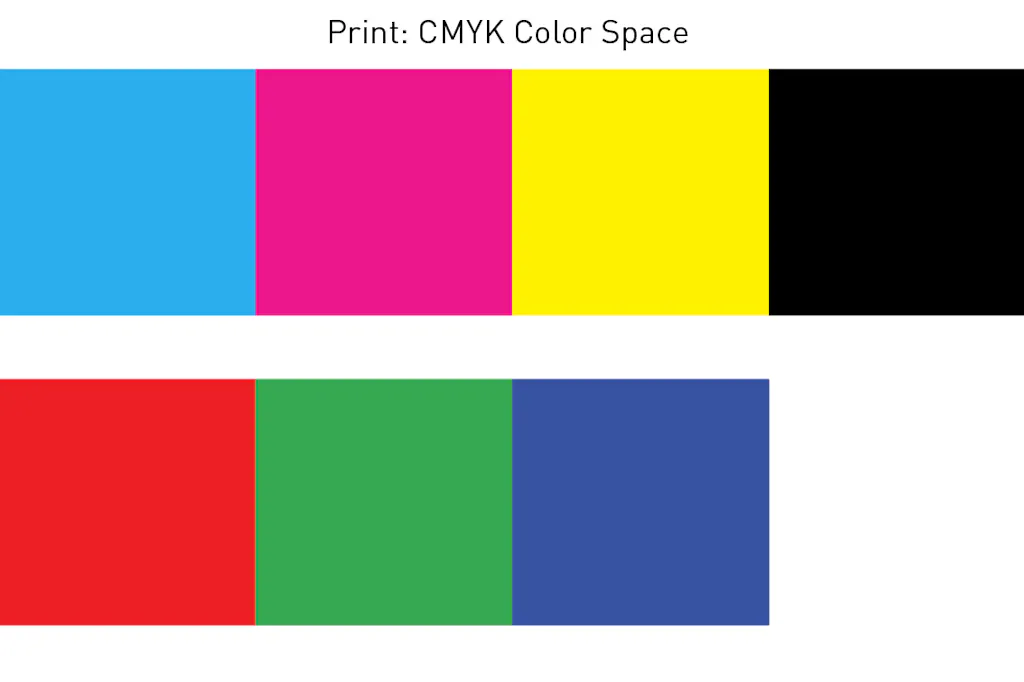
As mentioned above, CMYK color space consists of cyan, magenta, yellow and black and is used for printed materials. Also referred to as process color or four color, CMYK uses a mixture of cyan, magenta and yellow to create the whole range of colors.
You can adjust the levels of each color by percentages to produce different colors.
RGB Color Space
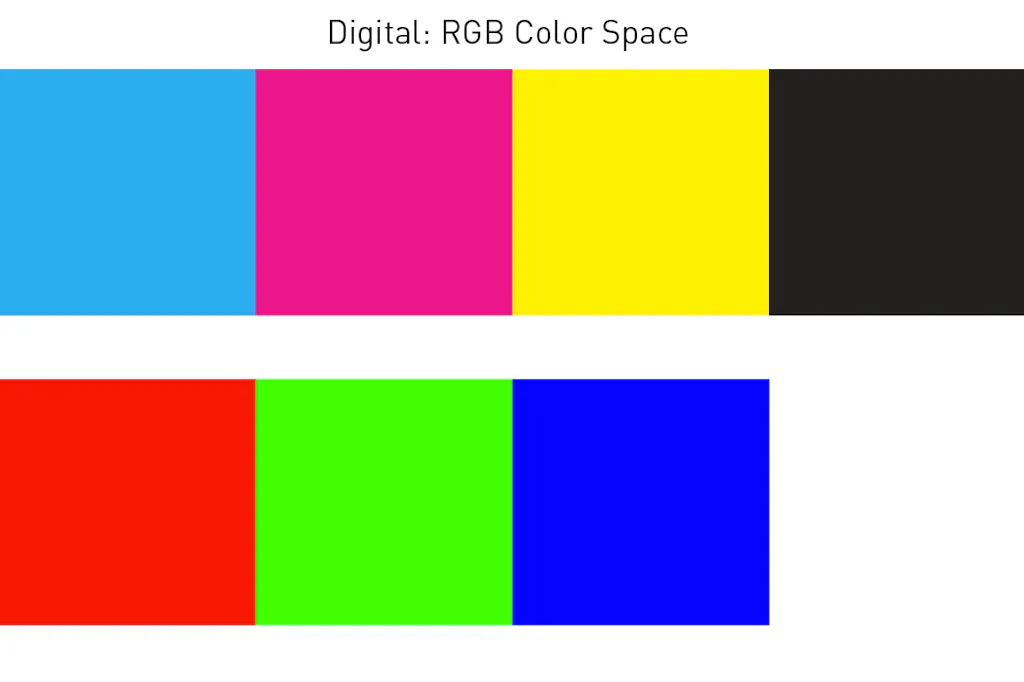
RGB colors are created by mixing red, green and blue lights in various proportions. This color space is best used for digital work displayed on any kind of screen.
Pantone Colors
Pantone colors are specific colors that can’t be fully recreated by a simple CMYK color space ink mix. They are typically outside the CMYK color gamut, so any color conversion is a simulation. Whether or not a Pantone color can be reproduced depends on how far outside of the CMYK gamut it is. The closer the Pantone color is to the CMYK color gamut, the easier it is to simulate it using just CMYK.
Spot Colors
Spot colors were invented for lithographic printing, where ink was specially mixed to create specific colors. In terms of color space, a spot color is a named color that is treated individually in the printing process. For an online printer to print with a spot color on a litho press, they are actually putting a special ink color on the printing press to produce that very precise color.
You can choose spot colors in programs like Adobe or Quark. Most color in your document is specified as a CMYK, RGB or LAB formula. Spot colors, however, are specified by name.
Pantone colors are the most common type of spot color. Each color has a number that is also its name. For example, if you were to choose Pantone 286 C for an element in your artwork, this identifies an exact color (a very nice deep blue). That is what makes named spot colors so valuable as a color space.
Since spot colors are expensive, most printing is done using a combination of cyan, magenta, yellow and black ink on a four-color press. Those four colors in combination produce the vast array of color you see on a printed page.
You would think if you mixed those four colors just right, you could reproduce any spot color. This is true for most spot colors, but not all. For example, fluorescent colors are too bright to print with the CMYK color space.
Other spot colors have special properties that cannot be reproduced with standard inks, such as metallic-looking colors.
Color Matching
Pantone color-matching is not a Smartpress offering, except by special arrangement. Even commercial printing with the latest digital printing processes can only get very close but not create an exact Pantone color match.
In online printing, the term “color match” refers to the color rendering intent specified in the submitted artwork. If you specify a spot color in a document, we will simulate that color using CMYK ink to match it as closely as possible.
It’s important to note that many bright or very dense colors cannot be matched well. In these cases, we print the next closest color we can produce.
If your job is highly color-critical, we recommend ordering our Print & Coating Sample Sheet so you know what kind of color you can expect for your artwork.
If you have any questions about printing color spaces or any of our online printing services, please contact customer service.
Hint: Learn more about designing with color: Color Psychology: How to Use It for Marketing & Sales